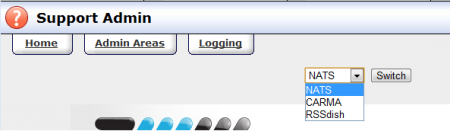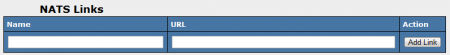|
|
| (One intermediate revision by one other user not shown) |
| Line 9: |
Line 9: |
| | }} | | }} |
| | | | |
| − | The Admin Areas section lets you switch from one [[NATS]], [[CARMA]], or | + | The Admin Areas section lets you switch from one [[NATS]], [[CARMA]], or [[RSSdish]] system to another in one click. This is useful if you have multiple installs, and wish to switch between them quickly. To access the Admin Areas section, go to the Support Admin, then click the "Admin Areas" tab at the top of the page. |
| − | [[RSSdish]] system to | + | |
| − | another in one click. On the gray bar between the NATS header and the | + | [[File:Admin areas.png|450px|Support Admin - Admin Areas]] |
| − | navigation bar, the NATS, CARMA, and RSSdish button lead to the Admin
| + | |
| − | Areas. Add a new link by clicking on the NATS, CARMA, or RSSdish icons,
| + | The drop-down menu at the top of the page will allow you to switch between [[NATS]], [[CARMA]], and [[RSSdish]]. Simply select the system you would like to switch to, and click the Switch button. |
| − | select the system type to add, click Add, and fill in the details.
| + | |
| − | Repeat these instructions to add as many NATS, CARMA, or RSSdish
| + | To add a new link, you must first choose what system type you want to add a link for. To do so, you can either choose from the drop-down menu at the top of the page, or click the [[NATS]], [[CARMA]], or [[RSSdish]] icons in the gray bar between the [[NATS]] header and the navigation bar. |
| − | systems as you want. | + | |
| | + | [[File:Nats admin icons.PNG|Admin Control Panel Icons]] |
| | + | |
| | + | When you have selected the system type you want a link for, enter the name and URL of your link, then click "Add Link." The link will then show up in the gray bar containing the [[NATS]], [[CARMA]], and [[RSSdish]] icons so you can switch quickly between systems. |
| | + | |
| | + | [[File:Nats links.PNG|450px|Adding NATS links]] |
| | + | |
| | + | You can repeat these instructions to add as many NATS, CARMA, or RSSdish systems as you want. |
| | | | |
| | [[Category:Also NATS4 Article]] | | [[Category:Also NATS4 Article]] |
| | + | [[Category:NATS4 Extras]] |