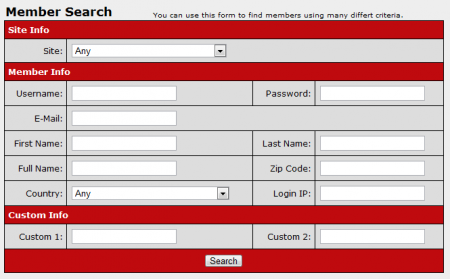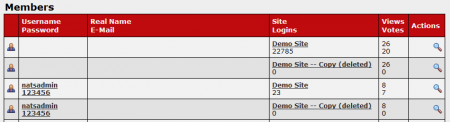The CARMA Members Admin allows you to search for specific members, and also provides a variety of basic and in-depth information regarding members registered to your CARMA sites.
Member Search
The Member Search box allows you to search for specific members using various criteria. This criteria includes:
- Site Info - What site the member is registered for.
- Member Info - Basic member information, including username, password, e-mail, real name, zip code, country, and log in IP.
- Custom Info - Search for any custom criteria that you have set for members.
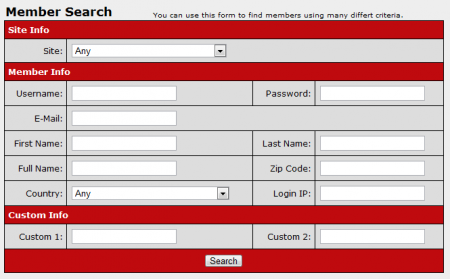
To search for a particular member (or members), fill in the Member Search box with any applicable search parameters, and click "Search." The Members List below will now be populated with member results matching your search parameters.
Members List
The "Members" List provides you with a list of all members (or members that fit your search criteria), as well as certain basic information. This information includes:
- Username/Password - The username (top) and password (bottom) combination of a member.
- Real Name/E-Mail - A member's real name (top) and e-mail address (bottom).
- Site/Logins - What site the member is registered for (top) and how many times they have logged in to that site (bottom).
- Views/Votes - How many time the member has viewed a site (top) and how many ratings/votes they have left on site content (bottom).
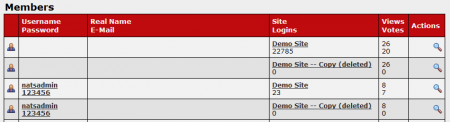
You can click any of the links in the Members List to narrow down a search using that particular criteria. For example, clicking an e-mail address will bring up all member records containing that e-mail address and clicking a site will bring up all members registered to that site.
Clicking the "View All Details" action icon will bring you to the "Member Details" page, where you will be able to view various detailed member statistics. These stats include:
- Member Details - Contains the member's site, username, password, e-mail, and first/last log in.
- Login Log - Displays a record of all log ins for a particular member, along with the date/time and log in IP address. You can look up the IP address by clicking the magnifying glass icon to the right.
- Content Viewed - Displays what content the member has viewed, along with how many times it has been viewed.
- Content Rated - Lists all ratings left on content by the member.
- Content Comments - Lists all comments left by the member.

For more information on the CARMA Member Details page, please see our CARMA Member Details wiki article.