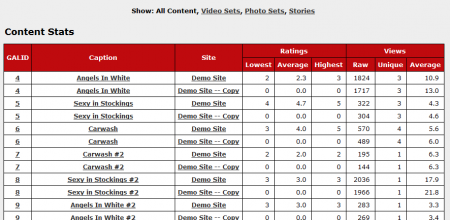CARMA Content Stats
The CARMA Content Stats page displays a variety of relevant statistics regarding your site(s), breaking down each available statistic by content set.
The Content Stats page provides essential statistics regarding content sets on your site, allowing you to analyze which content is most popular, as well as which content has the highest ratings from your members.
Content Stats
The Content Stats list provides you with a list of content sets in your CARMA system, along with a breakdown of various statistics sorted by content set. These statistics include:
- GALID - The ID number for each set of gallery content on your site. Short for Gallery ID.
- Caption - The description for each set of content.
- Site - What site the content is hosted on/displayed on.
- Ratings (Lowest, Average, Highest) - Ratings that members have left on content sets. Includes the lowest overall rating, an average of all ratings, and the highest overall rating.
- Views (Lowest, Average, Highest) - How many times a set of ceontent has been viewed by members. Includes Raw views (total views), Unique views (views by unique members), and Average views.
You can sort your Content Stats table by using the "Show" links at the top of the page. These links allow you to display only video sets, photo sets, and stories. You can also remove the limits you have placed, or click "All Content" to show all available content in your CARMA system.
Clicking a "GALID" number takes you directly to that particular content set in the Gallery Content Admin or Video Content Admin, where you will be able to edit your content set's details, change when content is scheduled to appear, and various other actions.
Clicking a caption will filter the Content Stats table to only display content with a matching caption, and clicking on a site name will filter the list to only display content available on the specified site.
The bottom of the Content Stats table provides totals for all content found in the table. By scrolling to the bottom of the page, you will be able to view the total amount of ratings and views left on your content.