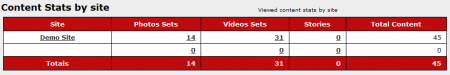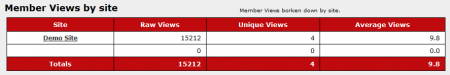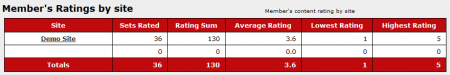CARMA Site Stats
The CARMA Site Statistics page displays a variety of relevant statistics regarding your site(s), breaking down each available statistic by site.
This Site Statistics page provides essential statistics, broken down by Content Stats by site, Member View by site, and Member's Ratings by site. This allows you to analyze your sites through various methods.
Content Stats by site
Content Stats by site provides a list of sites in your CARMA system, along with a breakdown of various statistics per site. These statistics include:
- Site - Displays the name of the site the content is hosted on.
- Photo Sets - The amount of photo sets currently available on the specified site.
- Video Sets - The amount of video sets currently available on the specified site.
- Stories - The amount of stories currently available on the specified site.
- Total Content - The amount of total content currently available on the specified site.
Clicking a Site Name takes you to a list of statistics for all content displayed on that particular site, including site name, ratings (lowest, average, highest) and views (raw, unique, average). Clicking on a number under Photo Sets, Video Sets, or Stories will bring you to a list of photos, videos, or stories hosted on that site. On this page, you will see the GALID, Caption name, Site name, Ratings (lowest, average, highest), and Views (raw, unique, average) for each piece of content hosted on that particular site.
Member Views by site
Member Views by site provides a list of sites in your CARMA system, along with a breakdown of various statistics by site. This includes:
- Site - The site that a member's views are tracked for.
- Raw Views - Displays the total amount of raw hits (not grouped by anything) the site has received.
- Unique Views - Displays the total amount of unique hits (one hit per IP) the site has received.
- Average Views - Displays the average amount of views the site receives in a given day.
Clicking on a particular site name will take you to the Member's Stats page, which provides a breakdown of statistics for members on your site. These statistics include member ID, Username, Site, Content Ratings (lowest, average, highest), and Content Views (raw, unique, average).
Member's Ratings by site
Member's Ratings by site provides details on member ratings that have been left on content sets in a particular site. This section provides you wish a list of available sites, along with various statistics regarding member ratings left on content. This includes:
- Site - The site that member ratings were tracked for.
- Sets Rated - How many content sets received member ratings.
- Rating Sum - The total numeric sum of all ratings left on content by members.
- Average Rating - Displays the average content set rating left by members.
- Lowest Rating - Displays the lowest overall content set rating left by members.
- Highest Rating - Displays the highest overall content set rating left by members.
For general information on CARMA's stats admin, please see our CARMA Stats Admin wiki article.