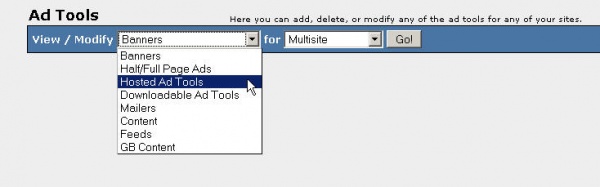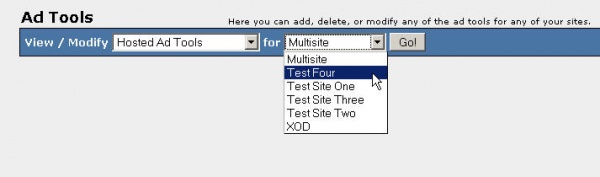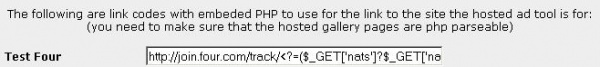Linking to Join and Tour Pages
Versions: 3.1.x and higher
This article explains how to create links from your Free Hosted Gallery pages to tour or join pages.
NATS Admin
In the NATS admin, you'll find an Adtools Admin page. This page lets you import and create adtools for your affiliates to promotion your content. One type of Adtool is a Free Hosted Gallery (FHG); a FHG is a tour page that gives some sample content to surfers. Sometimes these galleries reside on a completely different server from your tour pages and members' area because they receive a lot of traffic.
You can link your FHGs to your tour or join pages by copy and pasting the URLs below with the special in-line PHP statement to correctly insert the NATS code into the URL. Here's an example:
http://nats.example.com/track/<?=(!empty($_REQUEST['nats']) && !preg_match('/[\'\"<>()\\\+\[\]]/', $_REQUEST['nats']))?$_REQUEST['nats']:'MDowOjE')?>/
Each hosted adtool has a default tour link for linking your Free Hosted Galleries to the main tour pages. The default link will be different for each site, so be sure to use the correct site for the default link. To navigate this page, please follow these steps staring with going to the Adtools Admin in figure 1.1:
Once in the Adtools Admin, you must select the correct adtool type (Hosted Adtools in this case) and the correct site before clicking the Go! button. Figures 1.2 through 1.6 depict navigating from the main Adtools Admin page to the list of hosted adtools.
You can insert this code anywhere on your Free Hosted Gallery page. If you want to give direct links to the join form, use a deep link. Deep linking lets you add a path to the end of the track URL in such a way that it will redirect to either the join page itself or to a specific subdirectory, document, or script other than the default as specified by the URL in the Sites Admin. Using the link from the example, a deep linked direct join form URL would look like this:
http://join.example.com/track/<?=(!empty($_REQUEST['nats']) && !preg_match('/[\'\"<>()\\\+\[\]]/', $_REQUEST['nats']))?$_REQUEST['nats']:'MDowOjIx')?>/join
This code must be manually inserted by you, your programming staff, or development team. Typically this will appear in text or graphical form as Join Here! or Main Site links to the tour pages.