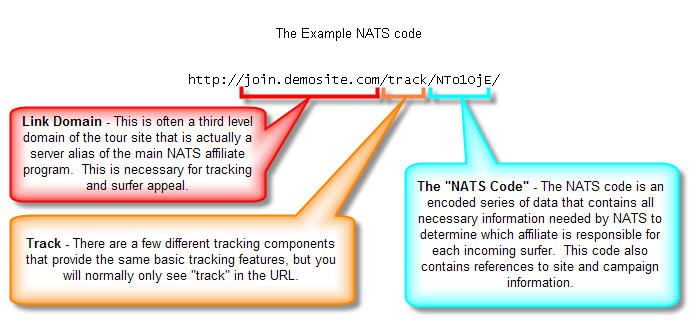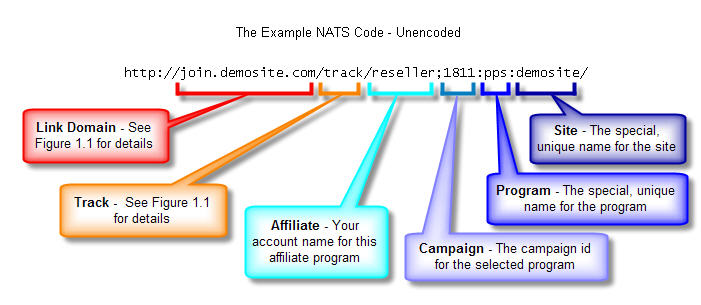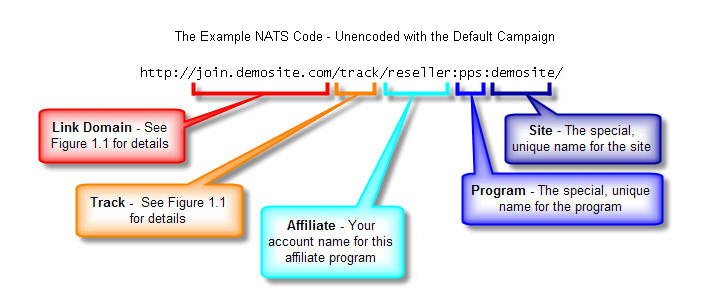NATS3 Link Codes
From TMM Wiki
(Redirected from NATS3 Affiliate Link Codes)
Jump to navigationJump to searchAffiliates get their linkcodes on the Affiliate Link Code page. There are two types of link codes: encoded and unencoded. The difference is depicted in Figures 1.1, 1.1a, and 1.1b:
As you can see, encoded linkcodes provide the most affiliate protection: the affiliate, campaign, program, and site information cannot be altered in the query string.
Redirecting to the Correct Page
When NATS turns a linkcode into a tour URL, it automatically appends a slash (/) to the end of barewords. You can prevent this by appending a question mark to the end of the URL. For example:
| Tour URL | Where Linkcodes Go |
|---|---|
| http://example.com/tour | http://example.com/tour/?nats=natscode |
| http://example.com/tour? | http://example.com/tour?nats=natscode |
Qualified Link Codes
If there's a extra "t" in your linkcode, you probably grabbed the wrong link code from the top of the Sites edit page.
http://join.site.com/ttrack/<?=(!empty($_REQUEST['nats']) && !preg_match('/[\'\"<>()\\\+\[\]]/', $_REQUEST['nats']))?$_REQUEST['nats']:'MDowOjE'?>/page.html
The ttrack is used for qualified clicks; track is used for normal hits.