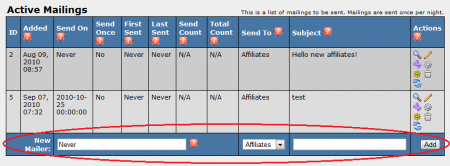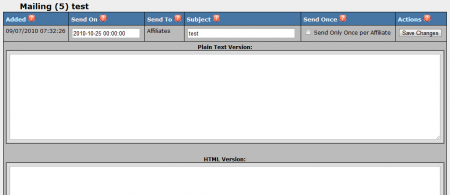NATS4 Create New Mailer
NATS4 allows you to create new mailers that can either be sent to your affiliates or members in order to inform them of any recent developments or announcements for your NATS system.
Adding a Mailer
You can add a new mailer in NATS4 through the Mailing Admin. In the mailing admin, you will see an "Active Mailings" table with a blank "New Mailer" field at the bottom of the table.
The first "New Mailer" field determines the date and time that your new mailer will be sent out. This field can accept a Freeform Date, allowing for numerical dates (such as 2010-06-28) or keywords (such as TOMORROW).
You can then choose who your new mailer will be sent to through the drop-down menu under the "Send To" column. In this menu, you can choose to send the mail to either your affiliates or your members.
The next field allows you to define the subject of your new mailer. Simply fill in the field under the "Subject" column with your desired mailer subject, which will be displayed to your affiliates or members.
When you have finished defining the available "New Mailer" fields, click the Add button to add your new mailer to the "Active Mailings" list.
Configuring a New Mailer
After clicking the Add button, you will be taken to a page where you can define your mailer's body text. You can also change the Send On date and the subject of your mailer in the top row, as well as choose to only send that mailer once per affiliate.
Below these fields, you will see two boxes marked "Plain Text Version" and "HTML Version". NATS4 allows you to create both plain text and HTML mailers, in case some of your affiliates or members cannot view HTML e-mails.
Simply input the text you wish to send to your affiliates or members in the "Plain Text Version" box, and input the text you wish along with any appropriate HTML markup in the "HTML Version" box.
After you have input the text you want in your mailer's body, along with any HTML markup (if necessary), click the Save Changes button to save your message text.
Your message will now appear in the "Active Mailings" list and be ready to be sent out. You can also edit your message or further configure it through any of the methods detailed in our NATS4 Mailing Admin wiki article.