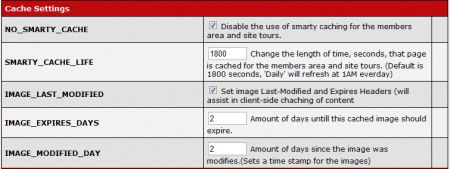Smarty Caching is now enabled in the CARMA site_scripts and tour_scripts. This feature can greatly speed up the loading of certain templates by caching your site and tour pages.
The default Smarty Caching settings cache your sites and tours for 1800 seconds (30 minutes). With this setting enabled, a change to your site may not be displayed for up to 30 minutes, for example, because of the cache. However, things like polls, ratings, and searches are not cached, so they will be updated immediately.
To change the default settings for Smarty Caching in CARMA, go to the Configuration Admin. The settings to alter your caching can be found in the "Cache Settings" section.
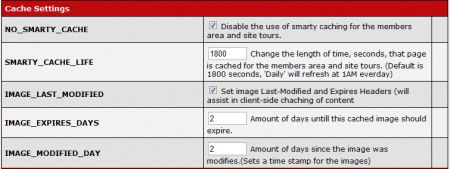
If you wish to turn off all Smarty Caching, check the box for the NO_SMARTY_CACHE configuration option.
The SMARTY_CACHE_LIFE setting allows you to change the number of seconds that a page is cached for. The default value for this setting is 1800 seconds (30 minutes). However you can enter any whole number (of seconds), or the word Daily. Setting this configuration option to Daily will cache pages for an entire day, and update them at 1 AM local time every day.
If you want to clear the caches for your Members Area Templates and Tour Templates, you can do so through the Templates Admin. Go to the Templates Admin and select the template set or site you wish to clear the cache for from the "Manage Member's Area Templates for" or the "Manage Tours Templates for" drop-down menu. When you have selected the site or template set you want to clear the cache for, click the "Clear Template Cache" link next to the drop-down menus.