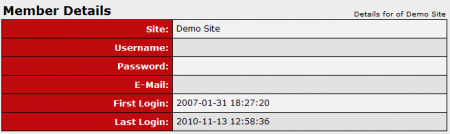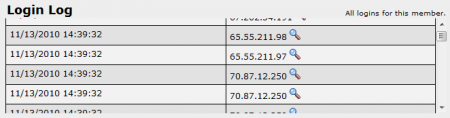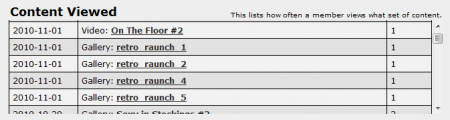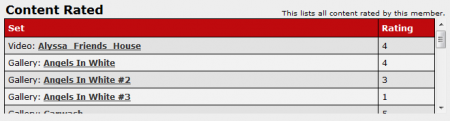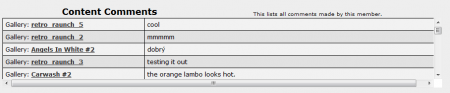CARMA records a variety of information regarding actions that members take, as well as the information they provide. This information can be viewed on the Member Details page, which provides a breakdown of essential information regarding each member.
Viewing Member Details
You can view the Member Details page by going to the Members Admin, scrolling down to the Members list, and clicking the "View all Details" action icon that corresponds to the member you wish to look up.
After clicking the action icon, you will be taken to the Member Details page, which contains their essential member information, a login log, content viewed, content rated, and content comments left by that member.
Member Details
The top section of the Member Details page contains information regarding that member and the site they are signed up for. Information provided in this section consists of:
- Site - Which one of your site(s) the member is registered under.
- Username - The chosen username for that member.
- Password - Displays the specified member's password.
- E-Mail - Provides the e-mail address used to register that member's account.
- First/Last Login - Displays the time and date of the first time that member logged in, as well as the most recent/last time.
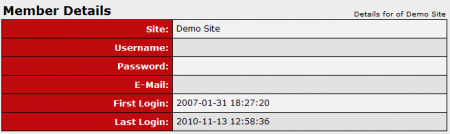
Login Log
Below the Member Details section, you will find the member's Login Log. CARMA automatically tracks every instance in which the member logs into the system, along with the date/time of the login and the login IP.
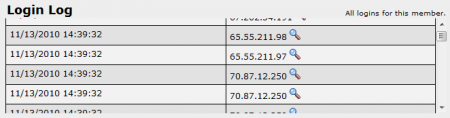
Clicking the "Lookup IP Address" action icon looks up information regarding the IP Address used to log in by that member.
Content Viewed
The Content Viewed list displays the gallery content and video content that the member in question has viewed. This list also provides the date on which they viewed the content, as well as how many times they have viewed it.
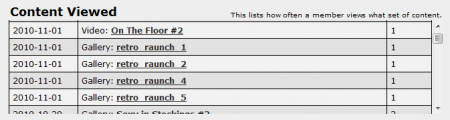
Clicking on any of the content titles takes you to the Gallery Content Admin or Video Content Admin, where you can edit information about that particular content set.
Content Rated
The Content Rated list displays all ratings left on gallery or video content by that particular member, along with providing the content titles and what type of content it is.
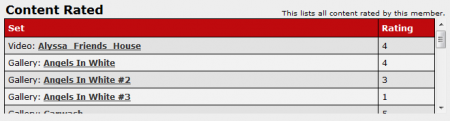
Clicking on any of the content titles takes you to the corresponding gallery content or video content page, where you can view and edit information regarding that content set.
In the Content Comments section, you can view any comments left by the member on content sets set up in CARMA. This list provides the name of the content set, what type of content it is, and the comment left by the [[Ct#Member|member] on that content set.
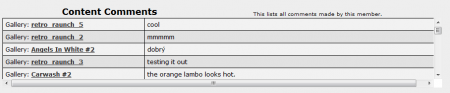
Clicking on any of the content titles takes you to the Gallery Content Admin or Video Content Admin, where you can view and edit information about that particular content set.