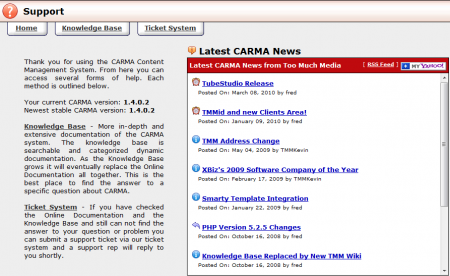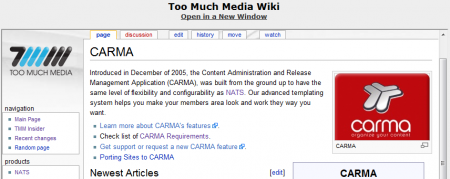The CARMA Support Admin provides essential information regarding your CARMA install. It also provides quick access for clients to view Too Much Media support features, as well as the latest CARMA news updates.
Resources made available on the CARMA Support Admin pages include:
- CARMA Versions - Contains information on the version number of your CARMA install, as well as the newest stable version number. This helps keep clients on the latest updated version of CARMA.
- Knowledge Base - Provides a link to our Too Much Media Wiki, where you can search for and view all available documentation for CARMA.
- Ticket System - Provides a link to our TMM Client Area, where you can submit a support ticket via our ticket system regarding issues that cannot be solved by using our online documentation.
- Latest CARMA News - Contains announcements by Too Much Media staff members, including product launches, updates, awards, and other various news items.
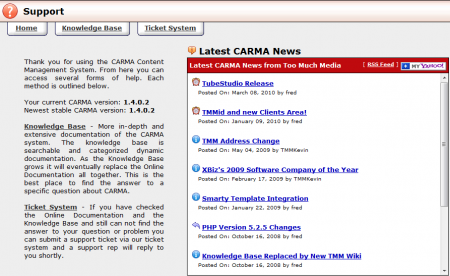
The tabs available at the top of the page will bring you to the Support Admin Home Page, our CARMA Wiki section, and our TMM Client Area, respectively.
Knowledge Base
Clicking the "Knowledge Base" tab at the top of the Support Admin main page will take you to a page where you can view the CARMA section of our Too Much Media Wiki in a frame embedded within the CARMA interface.
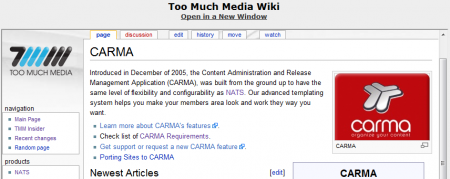
You can view our complete Wiki either throw the frame made available, or by clicking the "Open in a New Window" link above the frame to view our Wiki in a separate window outside of the CARMA interface.
Ticket System
Clicking the "Ticket System" tab at the top of the Support Admin pages will take you to a page where you will be able to view our TMM Client Area and submit a support ticket through a frame within the CARMA window.

You can view our TMM Client Area and submit a support ticket through the frame made available, or by clicking the "Open in a New Window" link above the frame to view the TMM Client Area/submit a support ticket in a separate window outside of the CARMA interface.