NATS provides the option to send an email to affiliates when they sign up for your program. To set this up, go to the Configuration Admin and select "Emails" from the Current Section drop-down menu. On the Emails Configuration page, you will have to fill in the following fields:
- EMAIL_FROM_OWNER - This sets the default "From:" address for emails sent by the program owner.
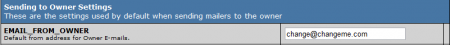
- EMAIL_AFFILIATE_SIGNUP - This sets the subject of the email sent to the affiliate when they signup for your program.
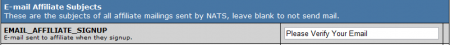
You can change what message is sent to affiliates upon signup by editing the mail_affiliate_on_signup template. This template is accessible by going to the Skins & Templates Admin and clicking the "Special Templates" tab at the top of the page.
Geo-Targeting Signup Emails
It is possible to limit which emails are sent to which affiliates by geographical (country) location. This can be done by Geo-Targeting the mail_affiliate_on_signup template.
To do this, put an if statement around the affiliate activation link found in the default template. For example, you can use the following code if you only want to send signup emails to U.S. affiliates:
{if $affiliate.country == 'US'}
<a href="http://linkdomain/signup_verify.php?lid={$loginid}&verify={$verify}">Activate</a>
{/if}
Simply replace the variable "linkdomain" with your linkdomain.
Test Emails
If you send a test email to yourself, it is likely that some parts of it may be missing or may not display properly. This is because a test email will not have all of the necessary Smarty affiliate variables have been assigned.
For example, you will not have a Trial Setting, Site ID, Site Name, Site URL, or any Rebills defined in the test email. However, these fields will be defined when you send out real affiliate emails, and will be properly displayed then.