A NATS site is a website promoted through a
NATS affiliate program. Most site administration happens in the
Sites Admin.
Types of Sites
NATS tracks traffic for several different site types.
- Membership Sites credit affiliates for referring members.
- Store Sites credit affiliates for referring sales made through a shopping cart.
- Third-Party Sites credit affiliates for referring members to a site you don't own, but which you promote as if it were you own site.
- Token Sites credit affiliates for referring token sales made through a biller.
- Affiliate Sites credit affiliates for referring new affiliates through an affiliate referral program.
Site, Join Form, and Tracking basics
NATS tracks incoming traffic through multiple areas of your site. A surfer will first go through the NATS tracking script, where basic tracking information is first obtained. They will then go through the landing page, the NATS sign-up form, and then the cascading system. (Note: Some sites don't necessarily use the cascade system.)
This lets NATS track referrals, sign-ups, and purchases made by members without having to host your site's member content. Although surfers will be redirected through the NATS server, a Link Domain will hide the NATS server from the surfer, giving the appearance of staying on the same server throughout their browsing.
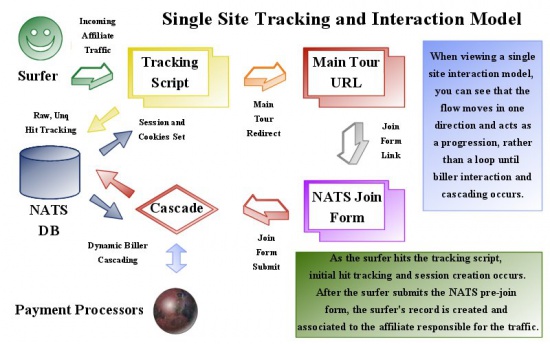
Each site can hold one or more tours that surfers can go through. Each tour can contain several options-- to edit your tour settings, click the Edit button under the tour you would like to affect:
- The URL lets NATS send traffic to your landing page.
- The Linkdomain lets you set a domain to use for affiliate link codes.
- HTTPS Use lets you provide encryption when making a transaction with a gateway biller. For more information, please see our NATS4 HTTPS Gateways article.
- The Language & GeoIP Settings let you specify the Allowed Languages. If the surfer's language is not in the allowed list, NATS redirects them to the Alternative URL. You may also specify language-specific redirects.
- Threshold Checking sends an e-mail to the Program Owner (or whoever you choose) if your site's join to hit ratio drops below a specified level.
- Email Settings send emails when specific member actions are taken. To send an email, you must first fill in the subject line. You can also edit the email template if you wish.
- Approval/Denial/Upgrade allows you to customize a template to display after a surfer has been approved, denied, or upgraded. This allows you to keep surfers on your server, as opposed to the biller. These templates are blank by default.
Postback URLs
You may specify postback URLs for a variety of other events:
- Username verification posts
- Pre-join form submission posts
- Pending transaction posts
- Rebill transaction posts
- Credit (refund) transaction posts
- Chargeback transaction posts
- Insufficient funds posts
- Void transactions posts
- Member expiration posts
- Member detail changes
- Credit (refund), void, chargeback, and insufficient funds reversal posts
NATS posts all related information about the above events to its postback
URL. For example, all of the pre-join information is sent to the
pre-join postback URL when a surfer submits the pre-join form.
User Management URL
NATS posts to the user management URL every time it changes the access
permissions for a member. You can use a user management script to
verify member credentials through an external member authentication database or password file.
NATS comes with an example User Management script in
nats/includes/htpass.php. Posts to this script expect return
values in a particular format; please read the NATS4 Site User Management
article for details.
Biller Details
The Biller Details section lists site-specific options for the billers
that may be used on this site. The Biller Instructions menu on the
right side of this page contains specific instructions for each biller. The values for the Biller Details fields must be obtained from the biller company itself.
Join Options
Join Options represent different membership choices for your surfers to register through and purchase. Join options contain the following settings:
- Free Pre-Initial lets you indicate that there is a free period included before the Initial period and charge for this join option. Your biller must support this.
- Join Form Text sets the text that is displayed on the pre-join form for this option.
- Disallow Old Members rejects sign-ups by accounts that have previously purchased trial or full memberships.
- Active for All Tours check box puts this join option on all of this site's tours
Token Options
On token sites, the join option fields do not contain any information about rebills. The purchase details box lets you set the price point and number of tokens; for example: $10 for 3 tokens. One token should correspond to one unit of whatever your system sells; for example, a token can represent a minute or a video play.
Site Partners
NATS lets you turn affiliates into partners that share in the total
revenue of a specific site. You can set the percentage the partner gets
paid and deduct expenses. For more information, please see our NATS4 Site Partner article.
Note: Sites may have more than one site partner, but NATS won't stop you from paying your site partners more than 100% of your total revenue.