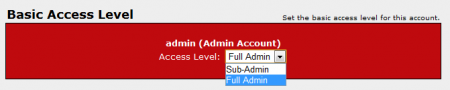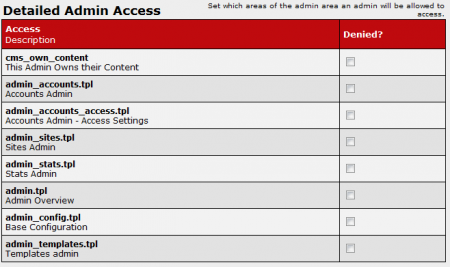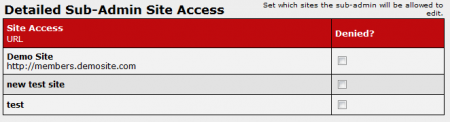CARMA Access Levels
CARMA allows you to set individual Access Levels for affiliates in your system through the "Set Access Level" feature. You can access this by going to the Accounts Admin and clicking the "Set Access Level" icon to the left of a selected account's username.
You will then be taken to the Access Level page, where you will be able to edit an account's Access Level, as well as any custom Access Level access permissions.
The "Basic Access Level" section provides an "Access Level" drop-down menu. Through this menu, you can choose to specify the account as Full Admin or Sub-Admin. These are preset permission levels in CARMA.
A Full Admin will have administrative privileges over all sites in your database, while a Sub-Admin can only edit specified sites.
The "Detailed Admin Access" section allows you to limit access to certain areas of the CARMA Admin by filling in the corresponding checkbox under "Denied?".
For Full Admin accounts you can deny access to different Admin areas in CARMA, such as the Accounts Admin and the Sites Admin. You can also mark if the admin owns the available content shown on your site. Sub-Admin accounts can be denied from being able access any specified site in your CARMA system.
You can choose which sites to allow sub-admin access to by using the "Detailed Sub-Admin Site Access" section. Filling in a checkbox under "Denied?" will disallow that sub-admin from accessing specified sites.
When you are finished making changes to your site's Account Access Levels, click "Save Changes" to put your settings into effect.