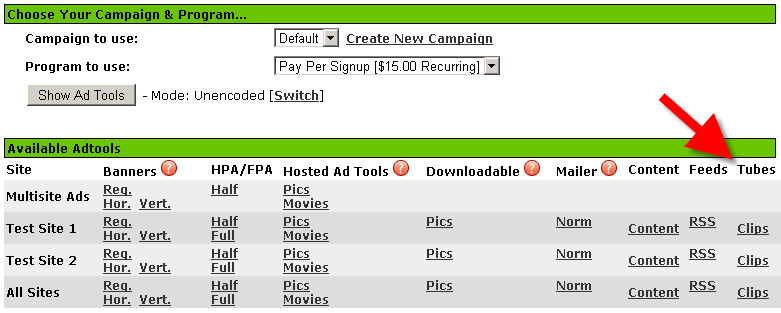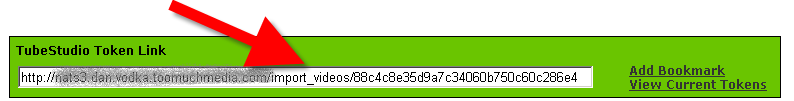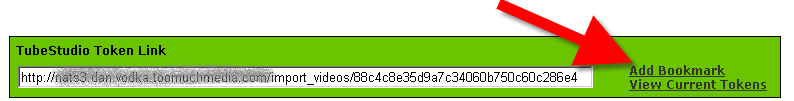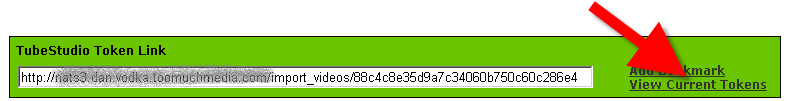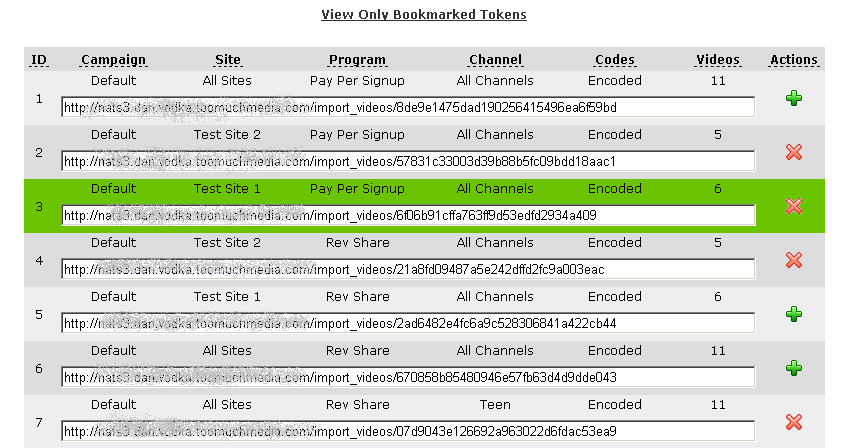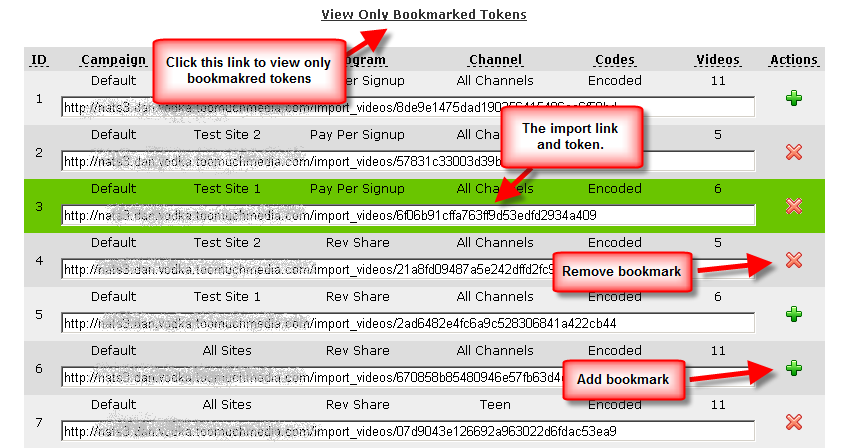NATS TubeStudio Adtools
The latest version of NATS 3 supports a built in system for polling tube clips directly from your various NATS accounts into TubeStudio. NATS installs that support this feature will have a new adtool type called Tubes.
Generating Import Tokens
The new Tubes ad tool type works just like any other NATS ad tool type. However, unlike the the other types, when you select the new Tubes type you will also get a token link that will allow for direct importing of the clips into TubeStudio. Once this link is in TubeStudio the current videos will automatically be imported into your TubeStudio along with the affiliate links and any other data provided with the clip. These videos will then be updated periodically with out requiring you to go back to the sponsor and get a new list of new clips yourself. This new adtool type also allows the program owners to create channels that will be given to you in the new ad tool dumps. This pre-categorizing of the tube clips will save you lots of time when importing thousands of clips from NATS programs.
Each search creates a new unique token that is based off of combinations of selected search parameters such as selected site, program, channel, and link token encoded type. Because you may find yourself wanting to re-use a token after leaving the page there is an option to bookmark each import token. Even if you don't bookmark it you can still look it up later, but it is quicker to bookmark your most commonly used tokens.
If you wish to view your recently generated token you can do this by clicking on the "View Current Tokens" link
Viewing List of Tokens
The token that is generated is stored for future use every time you do a search for Tubes. If your preform a new search and a token already exists for that combination of search parameters then you will be given that previous code instead of a new one. The "View Current Tokens" link takes you to a page where you can view all your current tokens. This page will give you the token and the search parameters used to generate the token as well as the current amount of videos that link returns.
This page will let you view only bookmarked tokens by default. Clicking on the view all link will show them all. You can also add and remove bookmarks from this page.