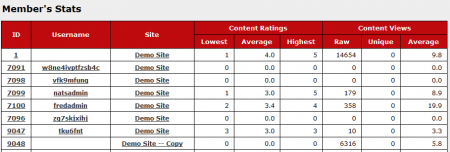The CARMA Member Statistics page displays a variety of relevant statistics regarding your members, breaking down each available statistic by member.
The Member Statistics page provides essential statistics on actions members have taken on your site, allowing you to analyze your member actions, ratings, and views.
Member's Stats
The Member's Stats list provides a list of members in your CARMA system, along with a breakdown of various statistics per member. These statistics include:
- ID - The Member ID number assigned by CARMA
- Username - Displays the member's username
- Site - Displays what site the member is registered to
- Content Ratings (Lowest, Average, Highest) - Ratings that members have left on content sets. This includes the lowest rating recorded, the average rating left by the member, and the highest rating recorded.
- Content Views (Raw, Unique, Average) - How many times members have viewed content sets on your site. This includes Raw Hits, Unique Hits, and the Average amount of views per content set.
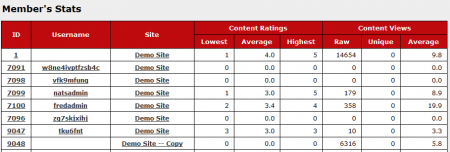
Clicking a Member ID number or member Username brings you to the Member Details page of the specified member. On this page, you will be able to view basic member details (site, username, password, e-mail), a list of that member's logins (provides login time and login IP), what content sets that member has viewed, what content they left ratings on, and what content they left comments on.

Clicking a site name filters the "Member's Stats" list to only display member statistics generated from that specified site. The statistics available here are the same as the basic "Member's Stats" list, with the exception that only statistics from your specified site will be displayed.
The bottom of the "Member's Stats" table provides totals for all values found in the table. By scrolling to the bottom of the page, you will be able to view totals for content ratings and content views on all your sites combined.