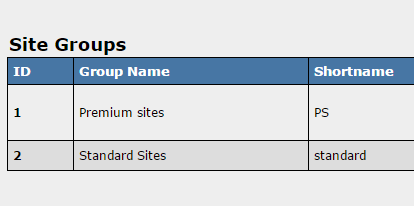NATS4 Site Groups
NATS includes a site group feature allowing you to create and maintain groups of sites with your installation. This feature allows program owners to view statistical reports and membership information based upon grouping of sites rather than individual sites. This feature is perfect for viewing reports for networked or groupings of premium sites.
To add a new site group, go to the sites admin and click on the tab labeled "Site Groups". In this page you will be able to add new group by clicking on the tab "Add Site Group". In this page you would provide a site group name, shortname, and a description for you to reference later. Once created, you can assign sites to a group by editing the site as a whole from the sites admin (by using the "Edit Site Details" icon), selecting the preferred "Group" from the dropdown menu available in "Site Details" and then clicking the save button.
Once sites are assigned to groups, you can limit your profit/loss and your transaction report to any of the created site groups. Additionally, you can search for members based upon these site groups.