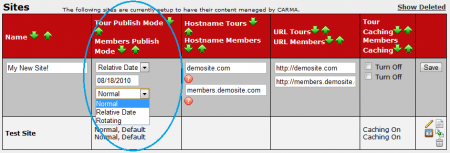Publish Mode
CARMA's Publish Modes are a feature that allows you to change when content is displayed on your sites and tours.
To change the publish mode for one of your sites, go to the CARMA Sites Admin and click the "Edit Site Details" action icon that corresponds to the site you wish to affect. You will now be able to change your "Tour Publish Mode" and "Members Publish Mode" to the publish mode you wish to use. The available publish modes are explained below.
Normal Publish Mode
The Normal Publish Mode is the publish mode that CARMA uses by default. This mode simply uses the time and date set by an administrator in the Gallery Content Admin or Video Content Admin to determine when content will be displayed on a specified site.
Relative Date Publish Mode
The Relative Date Publish Mode uses the member's join date to determine what content they will be able to view on your site. Instead of using an absolute date, this publish mode will display content based on how many days you have been registered for.
On the first day that a member logs in, they will see the same content as every other member on their first day. When a member has been registered for fifteen days, they will see the same content as every other fifteenth-day member. With the Relative Date Publish Mode, a first day and a fifteenth day member may see different content, regardless of the actual date they registered on.
Note: you can change a member's join date in the CARMA Sites Admin by clicking the "Edit Site Details" action icon and changing the "Default" value under Tour Publish Mode or Members Publish Mode.
Example
Using the Start Date: 03/15/2008
- Publish 5 sets on 3/10/2008
- Publish 5 sets on 3/15/2008
- Publish 5 sets on 3/20/2008
A member joins: 3/25/2008
When that member joins, they will only be able to see content that was published on 3/10 and 3/15. After five days of membership (on 3/30/2008), that member will be able to see the content that was published on 3/20/2008.
Rotating Publish Mode
The Rotating Publish Mode shows a specified content set for a selected amount of days, hides it for that selected amount of days, and then shows it again for that selected amount of days after all other content in that section has been shown.
You can set the number of days to display content sets in the Sites Admin. In the Sites Admin, click the "Edit Site Details" action icon that corresponds to the site you with to affect. On the next page, enter the number of days to display content sets by entering your desired amount of days into the field next to the Publish Mode drop-down menu. The default amount of time for the Rotating Publish Mode is 30 days.
You can use Rotating Publish Mode to schedule six months worth of content. At the end of those six months, the first content set will be displayed again.