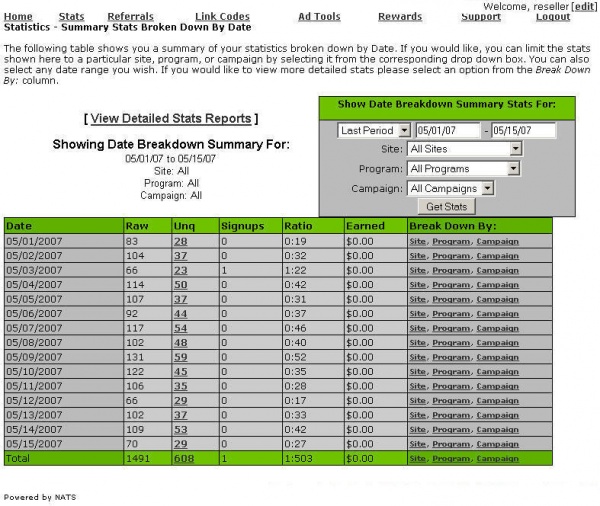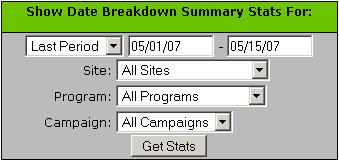Affiliates can view the sales and income generated by their promotional efforts using the statistics (stats) report. Figure 1.1 depicts the
default Stats report page for affiliates:
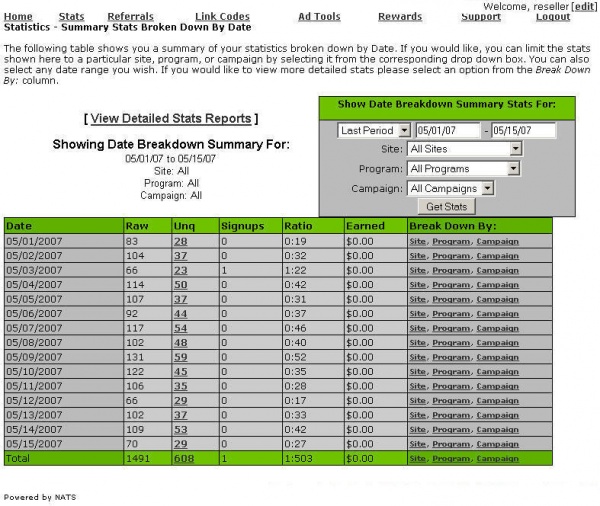
Figure 1.1 - The Stats Page for Affiliates
To generate a stats report, select a time period from the drop down list
or enter the date range in the form boxes and fill out the optional
boxes below. After viewing your report, you can group your report by
date, site, program, or campaign.
Affiliate Stats for Program Owners
You can add qualified clicks to the affiliate stats
report by editing the member_stats template and adding the following
variables:
- Recurring or qualified clicks: $stats[s][i].qual
- Total qualified clicks: $total.qual