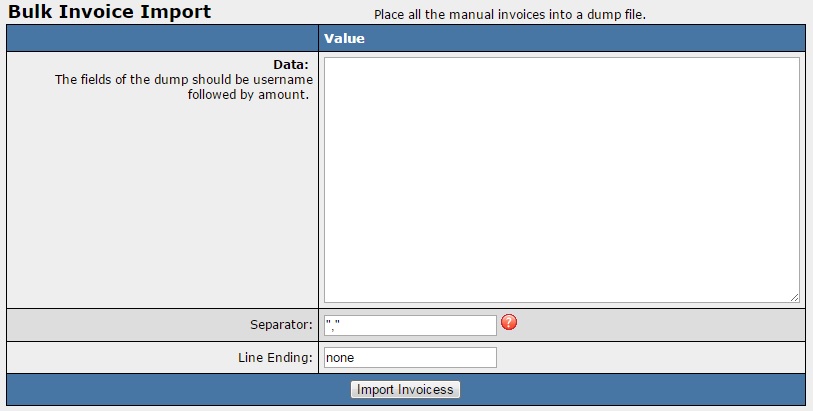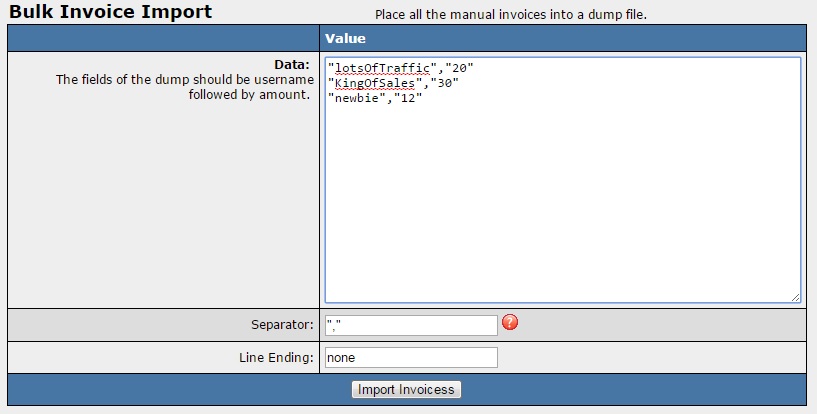This tool is useful if you wish to add multiple manual invoices, for one or more affiliates, all at one time.
If you have a "dump" list of affiliate usernames and amounts for each manual invoice, you can enter and upload them via the "Bulk Invoice Import" tool.
Although an additional description field is permitted, there are only 2 fields needed: 1) the affiliate username and 2) the amount.
The format of fields of the dump must be username followed by the separator (discussed below), followed by the amount (with no spaces in between). If the optional description field is also used, that must come third (and last), in which case the format of fields of the dump must be username followed by the separator, followed by the amount, followed by the separator, followed by the description (with no spaces in between)
Each invoice should be on its own line (also discussed below).
1) Click the Payments Admin link
2) Click the "Bulk Payments" tab, and you should see a form that look like this:
3) In the next setting for Separator*, the default setting is ","
This means that each value must be enclosed in double quotes, and the separator will be a comma.
4) In the next setting for Line Ending**, the default setting is "none"
This means that each invoice must be on its own line, with no special characters at the end of the line.
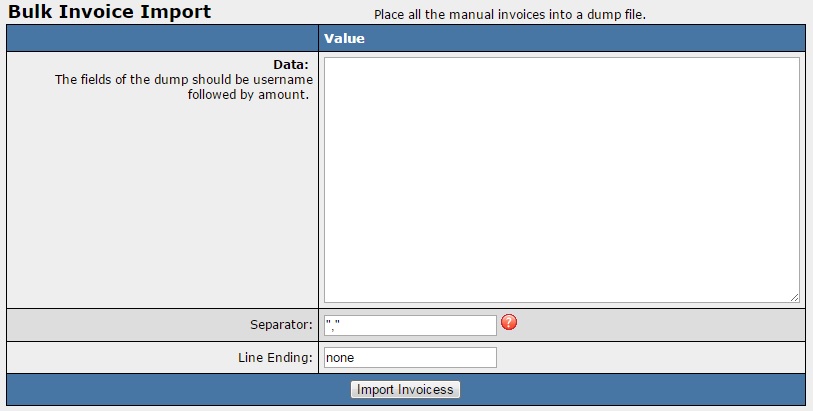
Example:
Let's suppose you have 3 manual invoices that you want to enter:
1) $20 for affiliate with username "lotsOfTraffic";
2) $30 for affiliate with username "KingOfSales"; and
3) $12 for affiliate with username "newbie"
If you were to keep the settings for both Separator and Line Ending the same as the default settings, you would enter the following "dump" data into the "Value" textarea:
"lotsOfTraffic","20"
"KingOfSales","30"
"newbie","12"
(Please notice that there are no spaces in between, and that there are no dollar signs for the amounts. Also, all of the fields are enclosed with double quotes and separated by a comma, and each invoice is on its own line with no special characters at the end of the line, because we kept the Separator set to "," and Line Ending to "none")
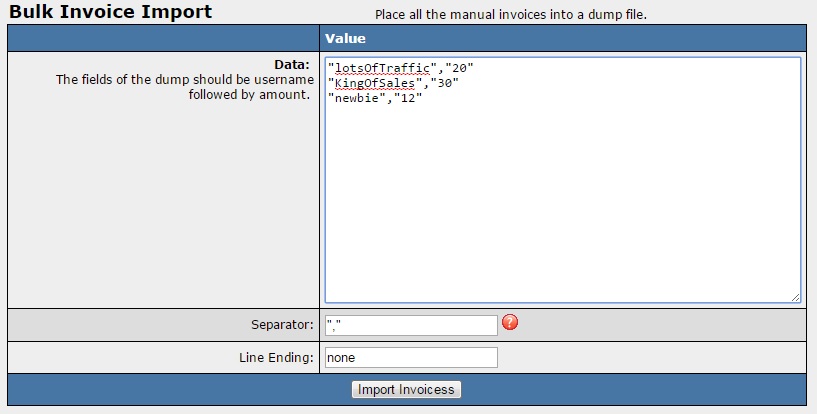
- The separator is whatever is between the fields in the dump.
For the first example, consider this dump format:
Username|Amount|Description
In this first example, the pipe | is the separator.
For the second example, consider this dump format:
"Username","Amount","Description"
In this second example, comma "," is the separator (also the fields are enclosed by double quotes).
- If the Line Ending is set to "none", each invoice must appear on its own line. Otherwise, it can be whatever character you set it to be. For example, if you were to set the Separator as a comma and Line Ending as a pipe, then the dump format would look like this:
Username1,Amount1,Description1|Username2,Amount2,Description2