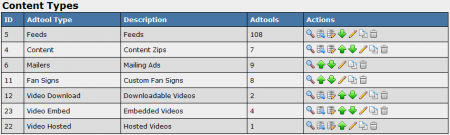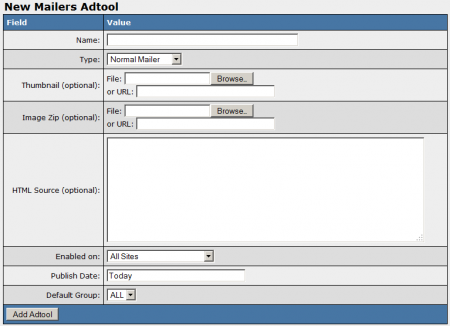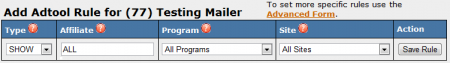The NATS4 Mailers Adtool type lets you easily create mass e-mails to send out to affiliates and members, providing a simple way to let them know of any recent news or updates for your site.
Mailers sent out by NATS can contain HTML code for greater customization, and can also contain images and .zip files.
Creating a Mailer
You can create a new mailer in NATS through the Adtools Admin. To do so, simply go to the Adtools Admin, go to the "Content Types" adtool category, and click the "View Adtools" action next to the "Mailers" adtool type.
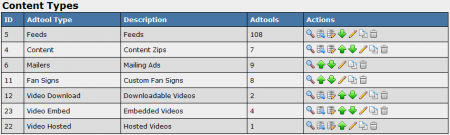
On the next page, you will see a section labeled "New Mailers Adtool." The "HTML Source" field in this section is where you can input the body text for your mailer. NATS4 mailers support HTML in the body text, so feel free to use as much HTML code as you wish.
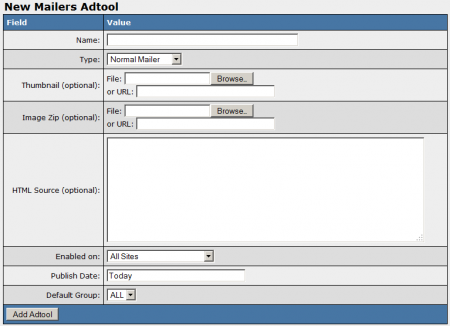
Once you have filled in the desired body for your mailer, you can define the other available settings for your banner. These settings include:
- Name - The name of your new mailer.
- Type - Choose if you want to send as a normal mailer, or make sure that it follows CAN-SPAM compliance.
- Thumbnail - Choose a thumbnail image to be included with your mailer (optional).
- Image Zip - Upload images in a .zip file to be included in your mailer (optional).
- Enabled on - Choose members of a site (or all sites) that you want this mailer to be sent to.
- Publish Date - Input what date you want this mailer to be sent out.
- Default Group - Select an adtool group to categorize the mailer under.
Once you have defined all of the available fields, click "Add Adtool" to add your new Mailer to NATS.
Your new Mailer will now appear in the "Mailers Adtool" table, along with the other available mailers. This table provides you with the adtool ID number, name, type, and default group of each mailer.
Sending a Mailer
Before you can begin sending out your newly created mailer through NATS, you must first add a "SHOW" rule. To do so, click on the "Add a new rule" action icon next to your new mailer. On the next page, simply add a "SHOW" type rule for the affiliate you want to send the mailer to, as well as the site whose members you want the mailers to be sent to. For more information about rules in NATS4, please see our NATS4 Rules wiki article.
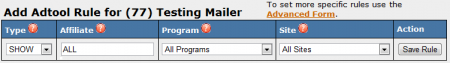
Once you create a "SHOW" rule for your new mailer, it will be automatically sent out by NATS on the publish date that you chose when creating it.