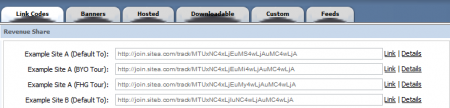Type-In Traffic is considered to be any visitor/surfer that was not redirected through an affiliate's link, and as a result has not had their hits/activity tracked or gone through standard tour pages.
NATS Admin
NATS3 and NATS4 do not track Raw and Unique hits that come from Type-In traffic, as they have not been referred by an affiliate tracking link. In order to track Type-In traffic, you must either create a new affiliate with a $0 payout or edit an already existing in-house account as a dummy account under the Affiliates Admin.
Once the affiliate account has been created or modified, you must then override the affiliate's account and go to their Link Codes page.
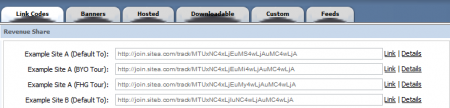
For each site, take the link code from that affiliate:
e.g.
http://demo.nats4.com/track/NjUuMi4xLjEuMC4wLjAuMA
Retrieve the NATS code from the end of their link:
NjUuMi4xLjEuMC4wLjAuMA
Once you have done this, use the NATS code you retrieved from the Link Codes page to replace the code in your Default join form links, as well as any links to your tracking pages.
http://demo.nats4.com/signup/signup.php?nats=<?=$_REQUEST['nats']?$_REQUEST['nats']:'MC4wLjEuMS4wLjAuMC4w'?>&step=2
Becomes:
http://demo.nats4.com/signup/signup.php?nats=<?=$_REQUEST['nats']?$_REQUEST['nats']:'NjUuMi4xLjEuMC4wLjAuMA'?>&step=2
In this example, the code MC4wLjEuMS4wLjAuMC4w (original code) has been replaced with NjUuMi4xLjEuMC4wLjAuMA (code from the Link Codes page)