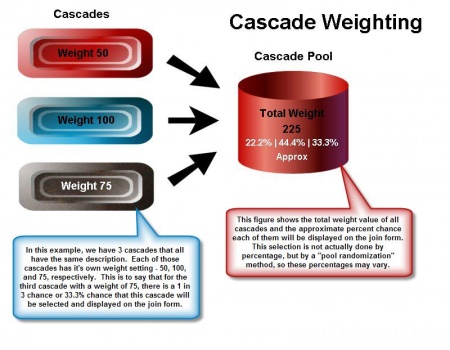Difference between revisions of "Cascade Weight"
TMMStephenY2 (talk | contribs) |
TMMStephenY2 (talk | contribs) |
||
| Line 14: | Line 14: | ||
NATS automatically selects which cascade to use when the [[ct#Join Form|join form]] loads. This selection is based on the total weight of all cascades that share a description. Figure 1.4 depicts how this process works: | NATS automatically selects which cascade to use when the [[ct#Join Form|join form]] loads. This selection is based on the total weight of all cascades that share a description. Figure 1.4 depicts how this process works: | ||
| − | [[File:Cascade_example.jpg| | + | [[File:Cascade_example.jpg|450 px|Figure 1.4 - When NATS Selects a Cascade]] |
Figure 1.4 provides an example of a cascade scenario that involves three | Figure 1.4 provides an example of a cascade scenario that involves three | ||
Revision as of 10:46, 9 June 2010
NATS 3
|
|---|
The cascade weight field lets NATS randomly switch between two or more cascades, giving precedence to the cascade with the higher weight. This option can be found under Biller Cascades in the Billers Admin.
Finding the Weight setting
Go to the Billers Admin and Edit the desired cascade.
If more than one cascade with the same description exists in your system, then NATS automatically selects which cascade to use when the join form loads. This selection is based on the total weight of all cascades that share a description. Figure 1.4 depicts how this process works:
Figure 1.4 provides an example of a cascade scenario that involves three cascades, all with the same description and different weight values.
NATS then creates a "pool" of all the similar cascades. This "pool" contains 75 copies of the Third Cascade, 100 copies of the Second Cascade, and 50 copies of the First Cascade for a total of 225.
After NATS creates this pool, it randomly selects which cascade to use from said pool, which means that the more "entries" that there are in this pool for a single cascade, the higher the probability it will be selected.