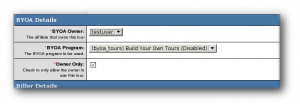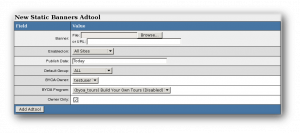Difference between revisions of "NATS4 Build Your Own Anything Module"
m |
TmmStephen (talk | contribs) |
||
| Line 1: | Line 1: | ||
{{NATS4 Manual | {{NATS4 Manual | ||
| + | | show_extras_section = true | ||
| + | }} | ||
| + | {{NATS3 Manual | ||
| show_extras_section = true | | show_extras_section = true | ||
}} | }} | ||
Revision as of 17:14, 15 April 2009
NATS 3
|
|---|
Note: The Build Your Own Anything module is a NATS4 add-on. Please submit a ticket asking us to enable it on your program.
The Build Your Own Anything (BYOA) module lets your NATS affiliates build their own tours and advertising tools for inclusion in your affiliate program. They can create site tours, banners, hosted galleries, and full and half page ads for any of your sites. You can pay the affiliate who created the adtool or tour a commission on all sales that tool generates. For example, you can pay a bonus of $1 for each sale generated by a tour they create.
Setup a BYOA Program
Go to Programs Admin and click Create a New Disabled Program. Enter your program's information and select BYOA Program from the Program Type. Configure your program default payouts. Save your changes.
Click the Set Affiliates tab and add affiliates to your BYOA program.
Create a BYOA Tour
Go to Sites Admin and click the Add New Tour button for any site you want to promote using BYOA. Enter a shortname. Name the tour and scroll down to the BYOA Details section. Click the BYOA Owner drop-down and select the affiliate that will own this tour. Only affiliates enrolled in your BYOA program appear in this list. Click the BYOA Program box and select a BYOA program. If the owner isn't in the program you selected, NATS generates an error after you submit the form. Mark the Owner Only checkbox to forbid other users from accessing this affiliate's BYOA tour.
Go to Programs Admin and edit each program you want to offer this tour. Scroll down to Tours In This Program, click the Add Tour drop-down, select the tour you just created, and click Add.
Adding BYOA Adtools
Go to Adtools Admin, choose an adtool type, and click View Adtools. Edit or create a new adtool. Click the BYOA Owner drop-down and select the affiliate that will own this adtool. Only affiliates enrolled in your BYOA program appear in this list. Click the BYOA Program box and select a BYOA program. If the owner isn't in the program you selected, NATS generates an error after you submit the form. Mark the Owner Only checkbox to forbid other users from accessing this affiliate's BYOA adtool.