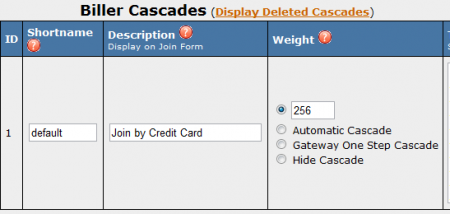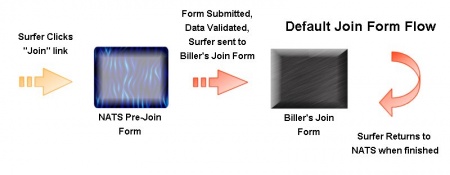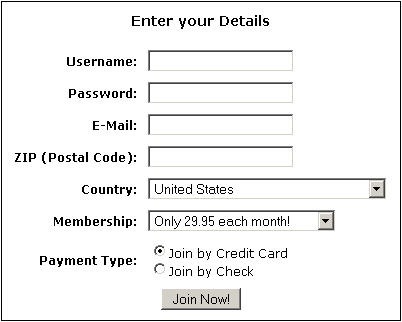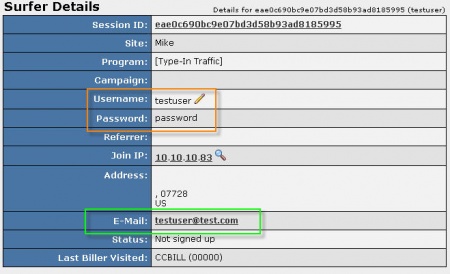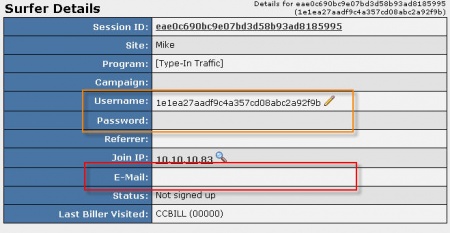Difference between revisions of "Autocascade"
TMMStephenY2 (talk | contribs) |
|||
| (One intermediate revision by one other user not shown) | |||
| Line 6: | Line 6: | ||
}} | }} | ||
| − | [[NATS4]] offers a feature called "Autocascade", which allows [[ct#Surfers|surfers]] to bypass the standard [[NATS]] pre-join form and go directly to a biller join form. As a result, the autocascade feature will also bypass the authentication procedure in the [[NATS]] pre-join form. | + | [[NATS4]] offers a feature called "Autocascade", which allows [[ct#Surfers|surfers]] to bypass the standard [[NATS]] pre-join form and go directly to a [[Ct#Biller|biller]] join form. As a result, the autocascade feature will also bypass the authentication procedure in the [[NATS]] pre-join form. |
| − | To use the autocascade feature, go to the [[NATS4 Billers Admin]] and edit the biller cascade you would like to affect. Under the "Weight" column, you can either set the cascade's weight to ''256'', or choose the "Automatic Cascade" option. After you click Save, that biller cascade will be set to autocascade. | + | To use the autocascade feature, go to the [[NATS4 Billers Admin|Billers Admin]] and edit the biller [[Ct#Cascade|cascade]] you would like to affect. Under the "Weight" column, you can either set the cascade's weight to ''256'', or choose the "Automatic Cascade" option. After you click Save, that biller cascade will be set to autocascade. |
[[File:Autocascade weight.PNG|450px|Setting Up An Autocascade]] | [[File:Autocascade weight.PNG|450px|Setting Up An Autocascade]] | ||
== Normal Join Form and Cascading Behavior == | == Normal Join Form and Cascading Behavior == | ||
| − | Typically, when a surfer visits a [[Ct#Join Form|join form]] link, it will take them to the [[NATS]] pre-join form. This form captures surfer information and checks your database to see if the surfer's desired username and email address have already been taken. After submission, the NATS pre-join form validates the data submitted and sends the surfer to the first [[ct#Biller|biller]] in your cascade's join form. Figures 1.1 and 1.2 below provide examples of the standard [[NATS4]] join form flow. | + | Typically, when a surfer visits a [[Ct#Join Form|join form]] link, it will take them to the [[NATS]] pre-join form. This form captures surfer information and checks your database to see if the surfer's desired username and email address have already been taken. After submission, the NATS pre-join form validates the data submitted and sends the surfer to the first [[ct#Biller|biller]] in your [[Ct#Cascade|cascade]]'s join form. Figures 1.1 and 1.2 below provide examples of the standard [[NATS4]] join form flow. |
| − | |||
''Figure 1.1'' | ''Figure 1.1'' | ||
[[File:Autocascade_normal_flow.jpg|450 px|Figure 1.1 - Normal NATS Join Form Flow]] | [[File:Autocascade_normal_flow.jpg|450 px|Figure 1.1 - Normal NATS Join Form Flow]] | ||
| + | |||
''Figure 1.2'' | ''Figure 1.2'' | ||
[[File:Autocascade_default_join_content.jpg|450 px|Figure 1.2 - Default Join Form Content]] | [[File:Autocascade_default_join_content.jpg|450 px|Figure 1.2 - Default Join Form Content]] | ||
| − | |||
If Autocascading is enabled in the [[NATS4 Billers Admin]], then | If Autocascading is enabled in the [[NATS4 Billers Admin]], then | ||
NATS will bypass the NATS pre-join form and automatically send the [[ct#Surfer|surfer]] | NATS will bypass the NATS pre-join form and automatically send the [[ct#Surfer|surfer]] | ||
to the biller's join form. Normally if a surfer hits a NATS pre-join form, completes the form and never fully signs up, you'll see a record similar to that of Figure 1.3. However if autocascading has been enabled, you'll see accounts that look more like that in Figure 1.4: | to the biller's join form. Normally if a surfer hits a NATS pre-join form, completes the form and never fully signs up, you'll see a record similar to that of Figure 1.3. However if autocascading has been enabled, you'll see accounts that look more like that in Figure 1.4: | ||
| − | |||
''Figure 1.3'' | ''Figure 1.3'' | ||
[[File:Autocascade_prejoin_member.jpg|450 px|Figure 1.3 - Default Join Form Content]] | [[File:Autocascade_prejoin_member.jpg|450 px|Figure 1.3 - Default Join Form Content]] | ||
| + | |||
''Figure 1.4'' | ''Figure 1.4'' | ||
| − | |||
[[File:Autocascade_auto_member.jpg|450 px|Figure 1.4 - Default Join Form Content]] | [[File:Autocascade_auto_member.jpg|450 px|Figure 1.4 - Default Join Form Content]] | ||
| − | + | If you take a closer look at the [[Ct#Member|member]] record in Figure 1.3, you will notice that it contains a username, password, and email address. This information was recorded in the NATS pre-join form, and allows you to reference this member's record in the future or use the information for a subsequent never-joined advertisement [[ct#Campaign|campaign]]. As the member record in Figure 1.4 was created through an Autocascade, it contains no surfer-submitted data. This makes it essentially a useless record, as it contains no important member information. | |
| − | If you take a closer look at the member record in Figure 1.3, you will notice that it contains a username, password, and email address. This information was recorded in the NATS pre-join form, and allows you to reference this member's record in the future or use the information for a subsequent never-joined advertisement [[ct#Campaign|campaign]]. As the member record in Figure 1.4 was created through an Autocascade, it contains no surfer-submitted data. This makes it essentially a useless record, as it contains no important member information. | ||
== Benefits and Drawbacks of Autocascading == | == Benefits and Drawbacks of Autocascading == | ||
| − | Many surfers prefer autocascades, as it generally reduces the amount of information necessary to sign up. When a potential member only has a single join form to complete, instead of multiple, they will generally be more receptive to completing the transaction. | + | Many surfers prefer autocascades, as it generally reduces the amount of information necessary to sign up. When a potential [[Ct#Member|member]] only has a single [[Ct#Join Form|join form]] to complete, instead of multiple, they will generally be more receptive to completing the transaction. |
| − | In contrast, many clients and affiliates prefer the regular cascading method and pre-join form, as it is usually more practical. The regular method allows you to retain future marketing information and also have a pre-join record of that surfer that can be used for future troubleshooting. | + | In contrast, many clients and [[Ct#Affiliate|affiliates]] prefer the regular cascading method and pre-join form, as it is usually more practical. The regular method allows you to retain future marketing information and also have a pre-join record of that surfer that can be used for future troubleshooting. |
[[Category:Also NATS4 Article]] | [[Category:Also NATS4 Article]] | ||
| + | [[Category:NATS4 Billers Admin]] | ||
Latest revision as of 14:21, 29 July 2011
NATS 3
|
|---|
NATS4 offers a feature called "Autocascade", which allows surfers to bypass the standard NATS pre-join form and go directly to a biller join form. As a result, the autocascade feature will also bypass the authentication procedure in the NATS pre-join form.
To use the autocascade feature, go to the Billers Admin and edit the biller cascade you would like to affect. Under the "Weight" column, you can either set the cascade's weight to 256, or choose the "Automatic Cascade" option. After you click Save, that biller cascade will be set to autocascade.
Normal Join Form and Cascading Behavior
Typically, when a surfer visits a join form link, it will take them to the NATS pre-join form. This form captures surfer information and checks your database to see if the surfer's desired username and email address have already been taken. After submission, the NATS pre-join form validates the data submitted and sends the surfer to the first biller in your cascade's join form. Figures 1.1 and 1.2 below provide examples of the standard NATS4 join form flow.
If Autocascading is enabled in the NATS4 Billers Admin, then NATS will bypass the NATS pre-join form and automatically send the surfer to the biller's join form. Normally if a surfer hits a NATS pre-join form, completes the form and never fully signs up, you'll see a record similar to that of Figure 1.3. However if autocascading has been enabled, you'll see accounts that look more like that in Figure 1.4:
If you take a closer look at the member record in Figure 1.3, you will notice that it contains a username, password, and email address. This information was recorded in the NATS pre-join form, and allows you to reference this member's record in the future or use the information for a subsequent never-joined advertisement campaign. As the member record in Figure 1.4 was created through an Autocascade, it contains no surfer-submitted data. This makes it essentially a useless record, as it contains no important member information.
Benefits and Drawbacks of Autocascading
Many surfers prefer autocascades, as it generally reduces the amount of information necessary to sign up. When a potential member only has a single join form to complete, instead of multiple, they will generally be more receptive to completing the transaction.
In contrast, many clients and affiliates prefer the regular cascading method and pre-join form, as it is usually more practical. The regular method allows you to retain future marketing information and also have a pre-join record of that surfer that can be used for future troubleshooting.