NATS4 Rules
In NATS4, you must set up rules to perform actions like: sending out mass email , showing join options , and showing cascades. Make sure you have at least one rule when you set up these actions.
Simple Form
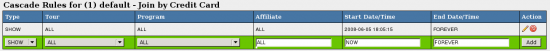 You can select from the three types of rules: IGNORE, SHOW, and DISABLE. Under the affiliate section, you can add an affiliate by entering their user name or ALL for all the affiliates. If you want to add more than one affiliate but not all the affiliate, you must click on the Advanced Form link above the Add Cascade Table. Also you can choose the rule for either all the sites or just one site and for either all the program or just one program.
You can select from the three types of rules: IGNORE, SHOW, and DISABLE. Under the affiliate section, you can add an affiliate by entering their user name or ALL for all the affiliates. If you want to add more than one affiliate but not all the affiliate, you must click on the Advanced Form link above the Add Cascade Table. Also you can choose the rule for either all the sites or just one site and for either all the program or just one program.
Advanced Form
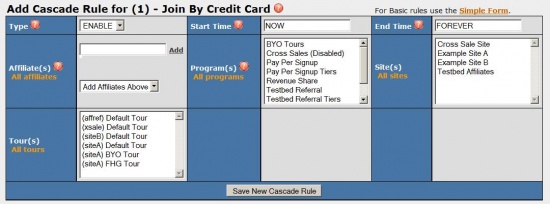 When editing a rule, it will show up in Advanced Form. The difference between the Simple Form and the Advanced Form:
When editing a rule, it will show up in Advanced Form. The difference between the Simple Form and the Advanced Form:
- Simple Form can only select one or all for affiliates, program, and sites.
- Advanced Form can select multiple affiliates, programs, tours,and sites.
- To add multiple affiliates, you must enter their username and click on the ADD link next to the form
- To add multiple tours,sites, and program, you have to hold ctrl and select the tours, sites, and programs that you want in the rule.