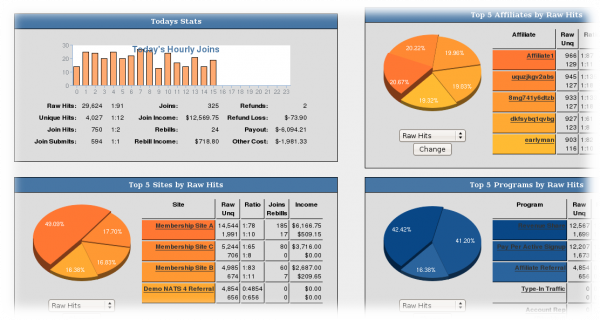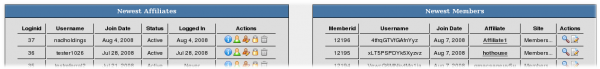NATS4 Admin Overview
From TMM Wiki
The NATS4 Admin Overview shows you attractive charts and useful summaries of your program's recent activity.
At the top of the page is a Date box. Enter a date in this box and click Change Date to see the overview report for that day. The drop-down boxes beneath the graphs let you change the criteria used to generate the graph.
A list of newest members appears besides the list of newest affiliates.
You can use the action icons next to each affiliate and member to modify that person's account.
Retrieved from "https://tmmwiki.com/index.php?title=NATS4_Admin_Overview&oldid=6377"