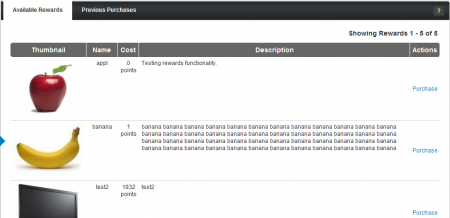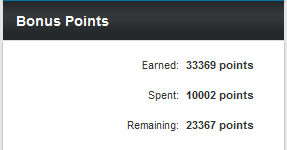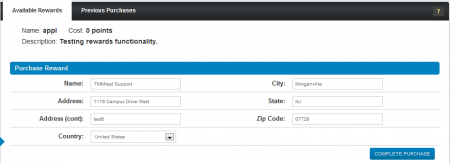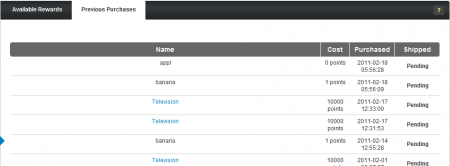Affiliate Bonus Rewards
Note: This article only applies to NATS version 4.1 and higher. If you wish to upgrade your installation of NATS in order to take advantage of this feature, please put in a support ticket.
Some program owners may offer an affiliate rewards program, allowing their affiliates to build up reward points when referring new surfers and members to their program. If you are enrolled in this bonus program, you can exchange the points that you accumulate for rewards that are chosen and offered by the program owner.
The NATS4.1 Bonus Rewards page allows affiliates to view rewards that have been made available to them, see information about those rewards, and see information regarding previously purchased bonus rewards.
Viewing Your Bonus Rewards
You can find the Affiliate Bonus Rewards page in the "My Account" section of the toolbar at the top of every affiliate-side page in NATS4.1. Just mouse over "My Account," and click the Bonus Rewards link in the pop-down menu that appears. This will take you to the "Available Rewards" page, where you will see tabs for two separate pages: Available Rewards and Previous Purchases.
You'll see all the Bonus Rewards that the program owner has made available to affiliates on this page, as well as the point cost and a brief description of each item. The "Previous Purchases" page contains a list of all the items you have redeemed as a bonus reward, along with its point cost, when you purchased it, and when it was shipped to you. Click on one of available tabs here to see that bonus reward information.
Available Rewards
The Available Rewards page provides you with a list of all bonus reward items available to affiliates, along with a thumbnail image of each reward, and some basic information about each listed item. This includes:
- Name - The name of the specified bonus reward item.
- Cost - How many reward points the specified bonus item costs in NATS.
- Description - An admin-created description of each item offered as a bonus reward.
Click on any of the hyperlinked thumbnail images, or any of the hyperlinked bonus reward names to go to a website with more information about that specific item.
You'll see how many bonus points you have accumulated through your NATS program with the "Bonus Points" information box, found in the column on the left side of this page.
Here, you can see how many points you have earned as an affiliate, how many points you have spent on redeeming bonus rewards, and how many total bonus points you have remaining.
Locate the reward item you want to redeem, then click "Purchase" in the Actions column to redeem any of the listed reward items using the bonus points you earned from referring members through NATS.
This will bring you to the "Purchase Reward" page, where you can provide shipping information for your bonus reward item. Fill in your name, address, city, state, zip code, and country, then click "Complete Purchase" to complete the purchase of your bonus reward. NATS will automatically populate these fields with the account details you provided when registering, so you'll only have to change the provided information if you are shipping your reward to a different address.
Previous Purchases
Not only can you view and redeem affiliate bonus rewards (if available) in NATS4.1, you can also see a record of all bonus rewards you redeemed. You can use this feature to verify that you redeemed a particular reward, and get useful information about each reward. Just click the "Previous Purchases" tab at the top of the Bonus Rewards table to see your bonus reward records.
Use the "Previous Reward Purchases" table to see a record of all the bonus rewards you redeemed through NATS. You'll see the name of each reward, how many points the rewards cost, when the rewards were purchased, and when the rewards were shipped out by the program owner. If a listed reward hasn't been shipped out yet, it will be displayed as "Pending" in the Shipped column. Click on any of the hyperlinked bonus reward titles to see more information about that reward.