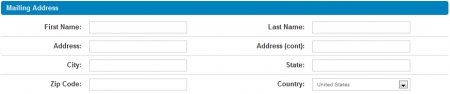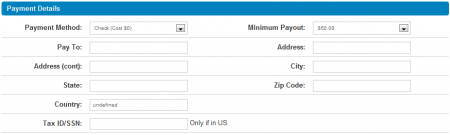Affiliate Signup
Before you can begin promoting sites and programs through NATS, you must first create an affiliate account. This allows for accurate tracking of member referrals, as well as allowing access to any of the countless NATS affiliate features.
If you wish to sign up for an existing NATS program, navigate to that site's NATS installation. In the toolbar provided at the top of the page, you will see a tab labeled “Signup.” Click the “Signup” tab to begin your affiliate registration process, so you can begin referring surfers to the site(s) you are promoting, and begin receiving credit for your referrals.
Signing up for NATS
Signing up for NATS is a quick and easy process that should take very little time. To begin, simply click the “Signup” tab in the toolbar at the top of the page, or the link provided in the "Signup" module on the NATS front page.
On the next page, you will find the affiliate signup form, where you can define your desired account and contact information.
Account Information
Use the "Username" and "Password" fields in this section to enter the credentials you want to use for your NATS login information, then verify your password in the "Verify Password" field to make sure that you spelled your password correctly.
Input your company's name, and your website URL into the "Company" and "URL" fields. Your company name will be displayed in the top-right corner of every affiliate page in NATS, so make sure you do not include any spelling errors in this field.
Preferences
Use the "Accept Mailings" checkbox to choose whether or not you want to receive automatically generated e-mails from NATS, or from the program owner. Just fill in the box to accept mailings, or leave it blank to decline mailings.
Next, use the "Default Program" drop-down menu to choose the default program you want to be enrolled in for affiliate promotions. You'll see basic information about the affiliate payouts you can earn through these programs with this menu. This includes which member actions earn you income, as well as how much income you'll earn for those actions. Make sure that you choose the correct program you want to enroll in, since this menu directly affects your affiliate payouts.
Contact Information
Fill in the fields in this section to provide the program owner and other administrators with your preferred contact information. This section contains fields for your e-mail address, AIM screen name, and ICQ account number. Without providing up-to-date contact information, your account representative, program owner, and other NATS administrators will not be able to contact you if necessary.
Mailing Address
This section provides you with fields to provide the program owner with your full mailing address. Use the fields here to provide your full name (first name and last name), along with your address, city, state, zip code, and country. This is necessary for the program owner to send you anything recorded in NATS, from payments to bonus rewards.
Payment Information
Use the "Payment Information" section to choose the payment method you want to receive affiliate payouts with, as well as where you want the payment to be sent to. This section is required for you to receive payments from the program owner for referring members and earning income for the site you're promoting.
Choose how you want to be paid with the "Payment Method" drop-down menu here. You can choose from any option that the program owner offers, such as Check, Domestic Wire, International Wire, and more. Once you pick an option, the fields in this section will automatically adjust themselves based on the required information for that payment method.
Each payment method available in NATS requires different information, depending on what is required to process a transaction with that payment type. For example, a check requires your mailing address (along with other information), while wire transfers require your bank account number (along with other information).
If you are located in the United States, you will also need to provide the program owner with your Tax ID or Social Security number, for payment and tax purposes. Fill in the "Tax ID/SSN" field to do so.
Use the "Minimum Payout" drop-down menu to choose the minimum amount of income you must earn in order to receive a payout from your program(s). Just choose one of the options listed in the drop-down menu to set this -- you can choose from any minimum payout amount offered by the program owner.
Click "Submit Signup" once you're done filling out the available fields on this page, and your new NATS affiliate account will be created. Some NATS installs require e-mail verification or admin approval of new affiliate accounts. If this is the case, just follow the directions that come up to finish registering for NATS.