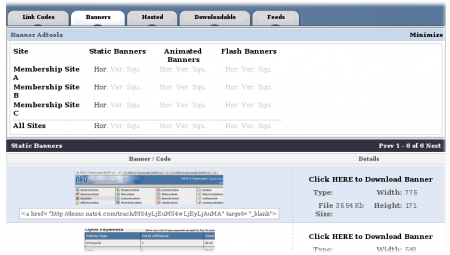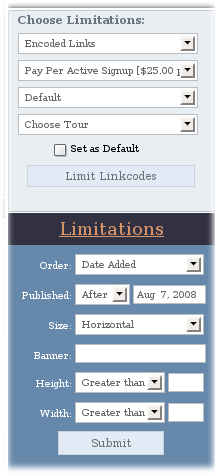Difference between revisions of "NATS4 Affiliate Adtools"
From TMM Wiki
Jump to navigationJump to searchm (New page: {{NATS4 Manual | show_for_affiliates_section = true }} Affiliate Adtools offers an easy-to-navigate tab interface. Select the adtool category using a tab (for exa...) |
TMMStephenY2 (talk | contribs) |
||
| Line 5: | Line 5: | ||
Affiliate Adtools offers an easy-to-navigate tab interface. Select the [[Common Terms#Adtool|adtool]] category using a tab (for example: "Banners"); find the adtool type in a column (for example: "Static Banners"); find the site in a row (for example: "Membership Site A"); and view the adtools by clicking the dark sub-section name (for example: "Hor."). | Affiliate Adtools offers an easy-to-navigate tab interface. Select the [[Common Terms#Adtool|adtool]] category using a tab (for example: "Banners"); find the adtool type in a column (for example: "Static Banners"); find the site in a row (for example: "Membership Site A"); and view the adtools by clicking the dark sub-section name (for example: "Hor."). | ||
| − | [[ | + | [[File:Ad-tools-tabs.png|450px|Adtool's Tab Interface]] |
After clicking the sub-section name, NATS displays all available adtools and information about them. You can use the ''Limitations'' filter to display only adtools that match a search. | After clicking the sub-section name, NATS displays all available adtools and information about them. You can use the ''Limitations'' filter to display only adtools that match a search. | ||
[[Image:Ad-tools-limitations.png|frame|center|600px||Limit Adtools to a Search]] | [[Image:Ad-tools-limitations.png|frame|center|600px||Limit Adtools to a Search]] | ||
Revision as of 16:17, 9 June 2010
Affiliate Adtools offers an easy-to-navigate tab interface. Select the adtool category using a tab (for example: "Banners"); find the adtool type in a column (for example: "Static Banners"); find the site in a row (for example: "Membership Site A"); and view the adtools by clicking the dark sub-section name (for example: "Hor.").
After clicking the sub-section name, NATS displays all available adtools and information about them. You can use the Limitations filter to display only adtools that match a search.