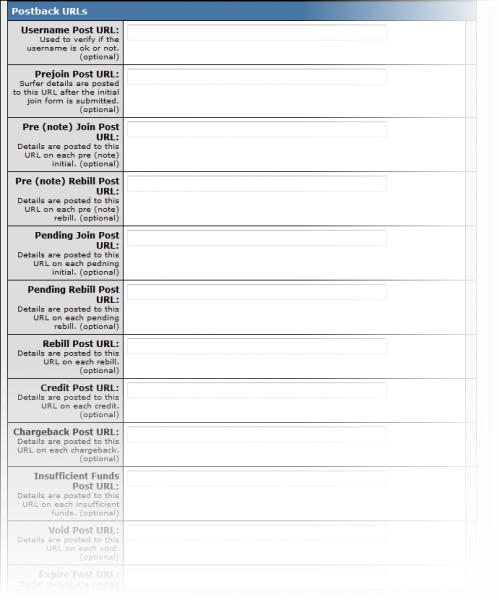Difference between revisions of "NATS4 Post URLs Usage"
From TMM Wiki
Jump to navigationJump to search| Line 11: | Line 11: | ||
For example, with '''Rebill Post URL''' you can have NATS post to this URL on each rebill. | For example, with '''Rebill Post URL''' you can have NATS post to this URL on each rebill. | ||
| − | Continuing with the '''Rebill Post URL''' example you could | + | Continuing with the '''Rebill Post URL''' example you could have a script at the URL you entered that would get all the transaction information and put it in a log file like this: |
<pre> | <pre> | ||
<? | <? | ||
Revision as of 16:50, 9 April 2010
NATS 4
|
|---|
You can have NATS post to a URL of your choosing when different biller events happen.
For example, with Rebill Post URL you can have NATS post to this URL on each rebill.
Continuing with the Rebill Post URL example you could have a script at the URL you entered that would get all the transaction information and put it in a log file like this:
<?
$file = fopen("log.txt", "a");
fwrite($file, print_r($_REQUEST, true));
fclose($file);
?>
With each post back you have access to several fields.
For a list of the fields in the post please see the wiki page Nats4 Post URL Variables.
For an example of these fields please see the wiki page NATS4 Post URLs.