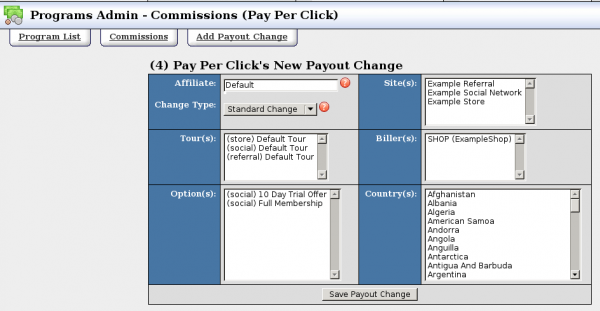Difference between revisions of "NATS4 Payout Changes"
(No difference)
|
Revision as of 12:37, 9 April 2010
The NATS Commissions Admin lets you create special payouts.
Special Affiliate Payouts
You can give an affiliate a special payout for referrals made to a specific site. Go to Programs Admin, click the Commissions tab, click the Payout Changes icon for a program. Choose an affiliate and a site and any other criteria for this special option and click Save. On the next page, enter when the payout change starts and ends, and enter the details of the payout change. You can add multiple changes for different affiliates.
Warning: note your change. If, later, you think an affiliate is being paid disproportionately, check your notes to see if you set a special payout.
Temporary Payouts
Go to Programs Admin, click the Commissions tab, click a Payout Changes icon, and select Temporary Change in the form that appears. Select which affiliates, tours, options, sites, billers, and countries this payout change applies too and click Save Payout Change. On the next page, enter the when the payout change starts and ends, and enter the details of the payout change. You can add multiple temporary changes.
Join Option and Program Payouts
Go to Programs Admin, click the Commissions tab, click the Payout Changes icon next to the program you want to change, and choose the site and join option you want to change on the form that appears. Click Save Payout Change and enter the details of the payout change. You can add multiple payout changes for different combinations.
Editing Payout Changes
Editing a payout change does not edit the payout change for the affiliates that it has been applied to. It simply sets the payout change to end, and creates a new payout change with the edited details. For every edit that is made to a payout change, a new payout change is created with the updated details. This allows NATS to keep track of the payout changes historically.
Precedence
You can control the precedence of payout changes applied to an affiliate under the Programs Admin. You can change the order of the payout changes by clicking on the Up and Down arrow icons. The payout change with the highest precedence will always be the payout change that is applied to the affiliate's payout. This allows you to offer special payouts to certain affiliates by giving the special payout change a higher precedence than the standard payout change(s).