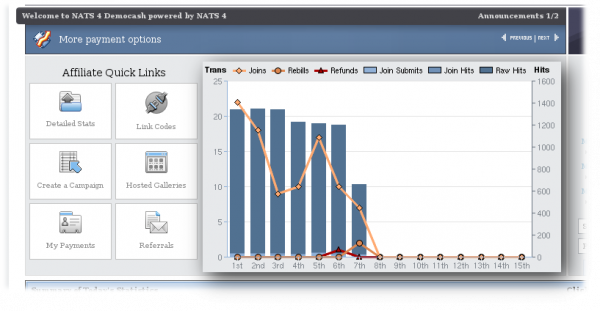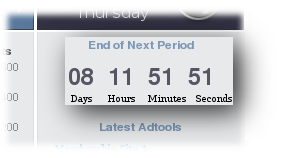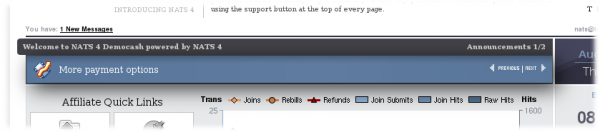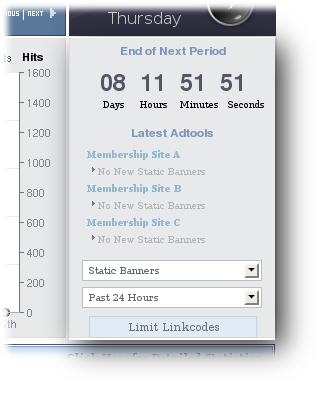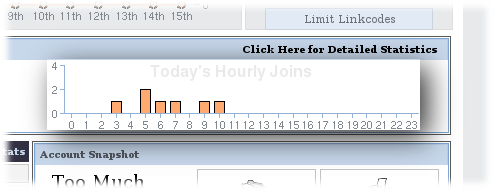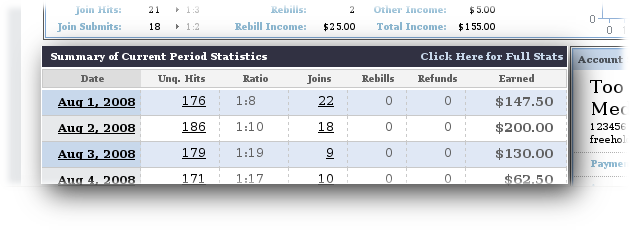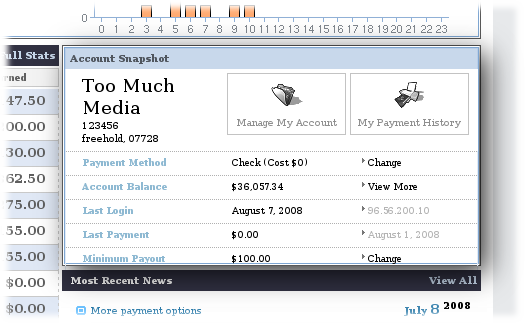Difference between revisions of "NATS4 Main Program Page"
m |
TMMStephenY (talk | contribs) m |
||
| Line 3: | Line 3: | ||
}} | }} | ||
| − | The [[NATS4]] main program page includes statistics, a chart, announcements, a count-down timer, and [[ct#Payout|payout]] information. The examples in this article reflect the NATS4 defaults -- your [[ct#Program Owner|program owner]] might have customized your affiliate overview. | + | The [[NATS4]] main program page includes statistics, a chart, announcements, a count-down timer, and [[ct#Payout|payout]] information. The examples in this article reflect the [[NATS4]] defaults -- your [[ct#Program Owner|program owner]] might have customized your [[Ct#Affiliate|affiliate]] overview. |
== Referral Snapshot Chart == | == Referral Snapshot Chart == | ||
| Line 21: | Line 21: | ||
== Latest Ad Tools == | == Latest Ad Tools == | ||
| − | The latest [[ | + | The latest [[Ct#Adtool|adtools]] for each [[Ct#Site|site]] are displayed directly on the [[Ct#Affiliate|affiliate]] overview. You may get a different set of adtools using the ''list [[Linkcode|linkcodes]]'' search form below. |
[[Image:Latest-ad-tools.png|frame|center|||Latest Ad Tools]] | [[Image:Latest-ad-tools.png|frame|center|||Latest Ad Tools]] | ||
| Line 36: | Line 36: | ||
== Account Snapshot == | == Account Snapshot == | ||
| − | The Account Snapshot contains information about your pending and past payouts. It also lets you change your payout settings. | + | The Account Snapshot contains information about your pending and past [[Ct#Payout|payouts]]. It also lets you change your payout settings. |
[[Image:Account-snapshot.png|frame|center|||Account Snapshot]] | [[Image:Account-snapshot.png|frame|center|||Account Snapshot]] | ||
| Line 45: | Line 45: | ||
* [[New NATS4 Affiliate My Account]] -- Change Your Settings | * [[New NATS4 Affiliate My Account]] -- Change Your Settings | ||
* [[New NATS4 Affiliate Payments]] -- View Your Current and Past Payments | * [[New NATS4 Affiliate Payments]] -- View Your Current and Past Payments | ||
| + | |||
| + | [[Category:NATS4 Affiliate Information]] | ||
Latest revision as of 16:49, 19 May 2011
The NATS4 main program page includes statistics, a chart, announcements, a count-down timer, and payout information. The examples in this article reflect the NATS4 defaults -- your program owner might have customized your affiliate overview.
Referral Snapshot Chart
The most visible part of the affiliate overview is the referral snapshot Chart. The Chart visualizes the number of joins, rebills, refunds, join submits, join hits, and raw hits you referred.
Countdown Timer
An animated timer countdowns the time until the end of the current period.
Latest News
The title of the most recent news item is displayed at the top of the page and an indicator shows how many news items are in the queue. More news is displayed in a lower sidebar.
Latest Ad Tools
The latest adtools for each site are displayed directly on the affiliate overview. You may get a different set of adtools using the list linkcodes search form below.
Summary of Today's Statistics
A miniature version of the referral snapshot graph shows your stats from just today.
Summary of Current Period Statistics
A table of statistics summarizes your activity for each day during the current period.
Account Snapshot
The Account Snapshot contains information about your pending and past payouts. It also lets you change your payout settings.
See Also
- New NATS4 Affiliate Stats -- Detailed Affiliate Statistics
- New NATS4 Affiliate Ad Tools -- All Available Ad Tools
- New NATS4 Affiliate My Account -- Change Your Settings
- New NATS4 Affiliate Payments -- View Your Current and Past Payments