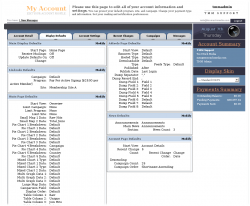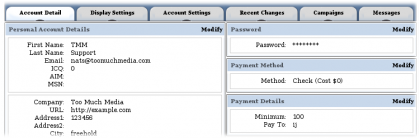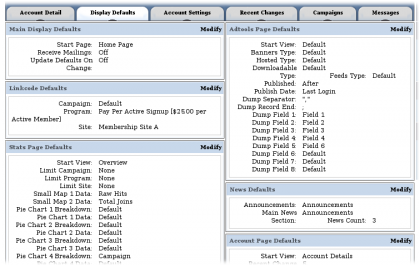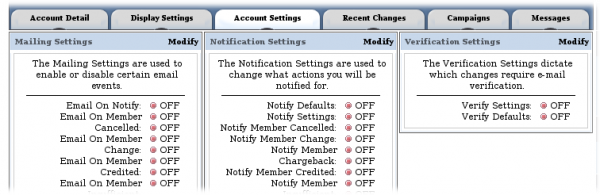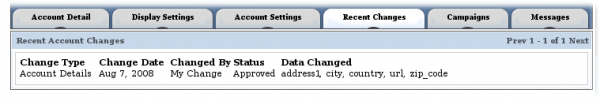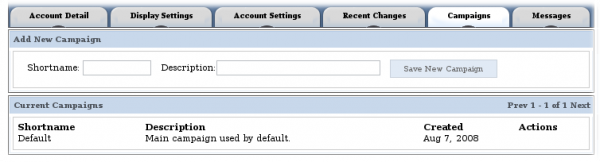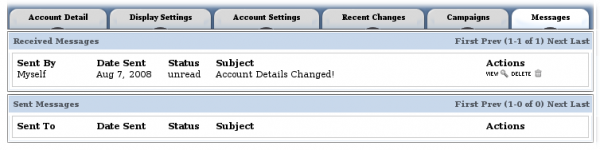New NATS4 Affiliate My Account
From TMM Wiki
Jump to navigationJump to searchThe six tabs on the new My Account page let you change more than fifty settings.
Account Detail Tab
Your personal and account details; this is automatically filled in with the information you gave NATS during sign-up.
Display Settings Tab
Change these settings to change the way you look at NATS.
Account Settings Tab
You may now choose to receive email or notifications about more than 25 account changes -- from a new join you referred to a notice you changed your password.
Recent Changes Tab
NATS4 prevents hackers from changing your account details -- especially your payment information -- without you knowing about it by keeping track of recent changes to your account.
Campaigns Tab
The new add or edit campaigns screen.
Messages Tab
Read new messages from NATS or other users and review messages you've sent.