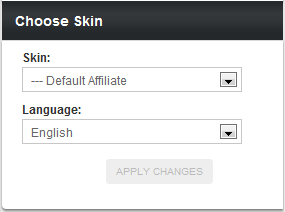Difference between revisions of "Affiliate Skins and Languages"
TMMStephenY (talk | contribs) |
TMMStephenY (talk | contribs) |
||
| Line 27: | Line 27: | ||
Just choose the language you want the [[Ct#Affiliate|affiliate]] pages to be displayed in with the drop-down menu here, then click "Apply Changes" to put your selections into effect. Once you do so, all of your [[NATS4.1]] [[Ct#Affiliate|affiliate]] pages will be updated to display your chosen [[Ct#Skin|skin]] and language. | Just choose the language you want the [[Ct#Affiliate|affiliate]] pages to be displayed in with the drop-down menu here, then click "Apply Changes" to put your selections into effect. Once you do so, all of your [[NATS4.1]] [[Ct#Affiliate|affiliate]] pages will be updated to display your chosen [[Ct#Skin|skin]] and language. | ||
| + | |||
| + | [[Category:NATS4.1 Affiliate Area]] | ||
Revision as of 15:27, 16 May 2011
Note: This article only applies to NATS version 4.1 and higher. If you wish to upgrade your installation of NATS in order to take advantage of this feature, please put in a support ticket.
Affiliates may often have different visual preferences from NATS program owners, or from other affiliates. In order to provide the most customizable and flexible user experience possible, NATS4.1 offers the ability for affiliates to choose their own skins and languages for that particular NATS account.
Program Owners can use this feature to offer multiple different looks and feels for their affiliates, as well as offering multiple language options for affiliates without having to create an entire custom skin for that language.
For example, program owners can offer multiple skins with different color schemes and graphics for their affiliates to choose from, and provide a variety of Language Files for affiliates who speak other languages to choose from.
Choosing a Skin
Affiliates can choose from any skins and language files provided to them by the program owner, or any other admin, from any of the "My Account" pages in NATS4.1.
Just choose any of the pages listed under "My Account," found in the top toolbar in any of the affiliate pages. You'll see a "Choose Skin" section in the bottom of the left-hand Navigation column on any of these pages, where you can choose the Skin and Language you want to see on these pages.
Use the "Skin" drop-down menu here to choose from any of the skins offered by the program owner. The skins listed here reflect the hierarchy of how they were created. This means that skins that were modified off of an already existing skin will be shown as indented under the skin they were based off, and skins created from scratch will be listed in line with the other parent skins.
Choosing a Language
Use the “Language” drop-down menu to choose from any of the available language files provided by your program owner. Language Files are a new feature in NATS4.1 that allow alternate languages to be supported on the affiliate pages, without having to create an entire new skin just for that language.
The Language Files offered by default in NATS4.1 are English, German, Spanish, French, and Russian (Cyrillic).
Just choose the language you want the affiliate pages to be displayed in with the drop-down menu here, then click "Apply Changes" to put your selections into effect. Once you do so, all of your NATS4.1 affiliate pages will be updated to display your chosen skin and language.