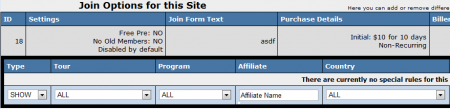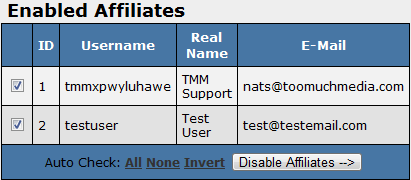Difference between revisions of "NATS4 Affiliate-Specific Join Options and Payouts"
TMMStephenY2 (talk | contribs) |
TMMStephenY2 (talk | contribs) |
||
| Line 9: | Line 9: | ||
To create a special join option go to the Sites Admin, edit a pre-existing tour and add a new [[ct#Join Option|join option]] to your list of options. Edit your new join option's settings to your liking, and then click Save. | To create a special join option go to the Sites Admin, edit a pre-existing tour and add a new [[ct#Join Option|join option]] to your list of options. Edit your new join option's settings to your liking, and then click Save. | ||
| − | After saving the new option, click the "Set Display Rules" icon next to the right of the option, and add a "Show" rule with the name of the affiliate you would like to create a special option for. Specify what tour, program, country, and biller you would like to use for this option, and click "Add." This will create a new join option that can only be used by the specified affiliate. | + | After saving the new option, click the "Set Display Rules" icon next to the right of the option, and add a "Show" rule with the name of the affiliate you would like to create a special option for. Specify what tour, program, country, and biller you would like to use for this option, and click "Add." This will create a new join option that can only be used by the specified affiliate. Once you have done all this, save your Tour. |
[[File:Special_join_option.PNG|450px|Configuring a Special Join Option]] | [[File:Special_join_option.PNG|450px|Configuring a Special Join Option]] | ||
| − | You can give | + | == Special Payouts == |
| + | |||
| + | You can also give your affiliate a special payout for this new join option. To do so, go to the [[Programs Admin]] and create a new disabled program. For your new program, set the program payouts and then add the tour you edited above to the program. From here you can manually add a specified affiliate to the program by clicking the "Set Affiliates" tab and selecting the affiliate(s) you want this program to apply to. Once you have done this, edit the above Display Rule to include your special program. | ||
| + | |||
| + | [[File:Enabled_affiliates.PNG|450px|List of Enabled Affiliates]] | ||
<!-- | <!-- | ||
Revision as of 13:20, 21 June 2010
In NATS4, you have the option to create special join options and payouts for specific affiliates. This is made possible by going through the Sites Admin.
Special Join Options
To create a special join option go to the Sites Admin, edit a pre-existing tour and add a new join option to your list of options. Edit your new join option's settings to your liking, and then click Save.
After saving the new option, click the "Set Display Rules" icon next to the right of the option, and add a "Show" rule with the name of the affiliate you would like to create a special option for. Specify what tour, program, country, and biller you would like to use for this option, and click "Add." This will create a new join option that can only be used by the specified affiliate. Once you have done all this, save your Tour.
Special Payouts
You can also give your affiliate a special payout for this new join option. To do so, go to the Programs Admin and create a new disabled program. For your new program, set the program payouts and then add the tour you edited above to the program. From here you can manually add a specified affiliate to the program by clicking the "Set Affiliates" tab and selecting the affiliate(s) you want this program to apply to. Once you have done this, edit the above Display Rule to include your special program.