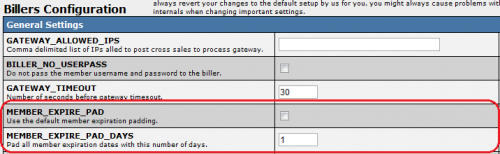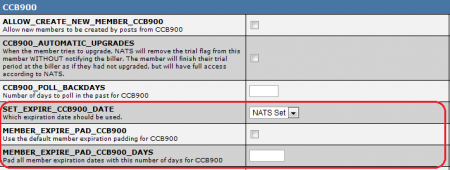Difference between revisions of "NATS4 MEMBER EXPIRE PAD"
| Line 31: | Line 31: | ||
| − | *'''MEMBER_EXPIRE_PAD'''(Billers name) | + | *'''MEMBER_EXPIRE_PAD'''(Billers name) will delay expiration by for this biller by 50%, with a minimum of one day and a maximum of seven days. For example, a ten-day membership will not expire until the fifteenth day, a three-day trial membership will not expire until the fifth day, a thirty day trial will not expire until the thirty-seventh day, etc. If the ''MEMBER_EXPIRE_PAD'' box is checked, [[NATS]] will ignore any number entered in the ''MEMBER_EXPIRE_PAD_DAYS'' box. |
*'''MEMBER_EXPIRE_PAD_'''(Billers name)'''DAYS''' adds a flat number of days to delay membership expiration, regardless of membership length. | *'''MEMBER_EXPIRE_PAD_'''(Billers name)'''DAYS''' adds a flat number of days to delay membership expiration, regardless of membership length. | ||
*'''SET_EXPIRE_'''(Billers name)'''_DATE''' field, which can be set to "NATS set", "Billers set", "Earliest", or "Latest". When "NATS set" is selected, the expire pad length is determined by what has been set in [[NATS]]. This is the default setting. If "Biller set" is selected, the expire pad length is determined by what the specific biller has specified their pad to be. If "Earliest" or "Latest" is selected, the expire pad length is either what is set in [[NATS]] or what is set by the biller, of which is determined by which occurs the earliest or latest, respectively. | *'''SET_EXPIRE_'''(Billers name)'''_DATE''' field, which can be set to "NATS set", "Billers set", "Earliest", or "Latest". When "NATS set" is selected, the expire pad length is determined by what has been set in [[NATS]]. This is the default setting. If "Biller set" is selected, the expire pad length is determined by what the specific biller has specified their pad to be. If "Earliest" or "Latest" is selected, the expire pad length is either what is set in [[NATS]] or what is set by the biller, of which is determined by which occurs the earliest or latest, respectively. | ||
[[Category:NATS4 Configuration Admin]] | [[Category:NATS4 Configuration Admin]] | ||
Revision as of 14:13, 4 June 2012
MEMBER_EXPIRE_PAD
MEMBER_EXPIRE_PAD, implemented in NATS 3.1, provides the ability to prevent member accounts from expiring until several days after their payment was due. This is useful as it allows for delays in processing transactions from the biller. This does not delay the actual payment due date, and it does not give the member extra access if the processor reports an explicit cancel or expire. This feature simply gives the member extra days in case we have not heard from the processor at all.
By default, NATS is configured to add 1(one) day of expiration delay to all memberships. To change the configuration of this feature, go to the NATS4 Configuration Admin and select "Billers" from the Current Section drop-down list at the top of the page. You should then see two fields regarding expire pads: MEMBER_EXPIRE_PAD and MEMBER_EXPIRE_PAD_DAYS.
- MEMBER_EXPIRE_PAD_DAYS adds a flat number of days to delay membership expiration, regardless of membership length.
- MEMBER_EXPIRE_PAD will delay expiration by 50%, with a minimum of one day and a maximum of seven days. For example, a ten-day membership will not expire until the fifteenth day, a three-day trial membership will not expire until the fifth day, a thirty day trial will not expire until the thirty-seventh day, etc. If the MEMBER_EXPIRE_PAD box is checked, NATS will ignore any number entered in the MEMBER_EXPIRE_PAD_DAYS box.
Changing this feature will affect all transactions going forward, but will not modify the current expire dates for existing members.
Custom Biller Padding
Other than having the same expire pad for every biller, NATS allows you to create custom expire pads for specific billers. This allows you to delay member expiration by a specific number days for members who paid for their membership through a specific biller.
For example: You have your MEMBER_EXPIRE_PAD set to three days, but you notice that Epoch always needs four days to process your rebills. Therefore, you can set your NATS to give only Epoch a four day pad, and your remaining billers would still have the three day pad.
To configure member expiration for a specific biller, scroll down on the Biller Configurations page to the specific biller you wish to customize. Each biller will have their own specific expire pad fields-- MEMBER_EXPIRE_PAD_(Biller's name), and MEMBER_EXPIRE_PAD_(Billers name)_DAYS.
- MEMBER_EXPIRE_PAD(Billers name) will delay expiration by for this biller by 50%, with a minimum of one day and a maximum of seven days. For example, a ten-day membership will not expire until the fifteenth day, a three-day trial membership will not expire until the fifth day, a thirty day trial will not expire until the thirty-seventh day, etc. If the MEMBER_EXPIRE_PAD box is checked, NATS will ignore any number entered in the MEMBER_EXPIRE_PAD_DAYS box.
- MEMBER_EXPIRE_PAD_(Billers name)DAYS adds a flat number of days to delay membership expiration, regardless of membership length.
- SET_EXPIRE_(Billers name)_DATE field, which can be set to "NATS set", "Billers set", "Earliest", or "Latest". When "NATS set" is selected, the expire pad length is determined by what has been set in NATS. This is the default setting. If "Biller set" is selected, the expire pad length is determined by what the specific biller has specified their pad to be. If "Earliest" or "Latest" is selected, the expire pad length is either what is set in NATS or what is set by the biller, of which is determined by which occurs the earliest or latest, respectively.