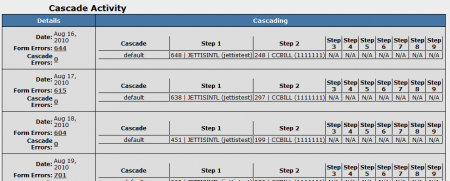|
|
| (One intermediate revision by one other user not shown) |
| Line 4: |
Line 4: |
| | }} | | }} |
| | | | |
| − | The Cascade Activity Report provides a day-by-day breakdown how many [[Ct#Surfer|surfers]] used each [[NATS4 Cascade|cascade]] step to register for one of your [[Ct#Site|sites]], as well as how many errors occurred in your [[Ct#Join Form|join forms]] and cascades. This is useful for seeing how often particular steps in your cascade are used, allowing you to determine if a cascade step is unnecessary, as well as how effective a cascade step is at processing [[Ct#Member|member]] transactions. You can also use the cascade report to track any errors found on your join forms and cascades, allowing you to troubleshoot problems with taking or tracking transactions. | + | The Cascade Activity Report provides a day-by-day breakdown of how many [[Ct#Surfer|surfers]] used each [[NATS4 Cascade|cascade]] step to register for one of your [[Ct#Site|sites]], as well as how many errors occurred in your [[Ct#Join Form|join forms]] and cascades. This is useful for seeing how often particular steps in your cascade are used, allowing you to determine if a cascade step is unnecessary, as well as how effective a cascade step is at processing [[Ct#Member|member]] transactions. You can also use the cascade report to track any errors found on your join forms and cascades, allowing you to troubleshoot problems with taking or tracking transactions. |
| | | | |
| | To view the Cascade Activity Report, go to the [[NATS4 Reporting Admin|Reporting Admin]] and select "Cascade Activity" from the View Report drop-down menu. | | To view the Cascade Activity Report, go to the [[NATS4 Reporting Admin|Reporting Admin]] and select "Cascade Activity" from the View Report drop-down menu. |
| Line 14: |
Line 14: |
| | The information provided in the "Cascade Activity" table is as follows: | | The information provided in the "Cascade Activity" table is as follows: |
| | | | |
| − | * '''Date''' - The date these cascade activities were recorded on | + | * '''Date''' - The date these cascade activities were recorded on. |
| − | * '''Form Errors''' - How many errors were recorded on your [[Ct#Join Form|join forms]]. Clicking the number of errors brings you to a breakdown of each error | + | * '''Form Errors''' - How many errors were recorded on your [[Ct#Join Form|join forms]]. Clicking the number of errors brings you to a breakdown of each error. |
| − | * '''Cascade Errors''' - How many errors were recorded on your [[Ct#Cascade|cascade]]. Clicking the number of errors brings you to a breakdown of each error | + | * '''Cascade Errors''' - How many errors were recorded on your [[Ct#Cascade|cascade]]. Clicking the number of errors brings you to a breakdown of each error. |
| − | * '''Cascade''' - Displays which cascade the [[Ct#Member|member]] used to process their transaction | + | * '''Cascade''' - Displays which cascade the [[Ct#Member|member]] used to process their transaction. |
| | * '''Step 1/Step 2/Step x''' - Displays each step of a particular cascade, along with how many [[Ct#Member|members]] were able to process their transactions on that cascade step. | | * '''Step 1/Step 2/Step x''' - Displays each step of a particular cascade, along with how many [[Ct#Member|members]] were able to process their transactions on that cascade step. |
| | | | |
| Line 23: |
Line 23: |
| | | | |
| | Clicking on the number of form errors or cascade errors in the "Details" column brings you to the [[Surfer Actions Report]] page, where you can see a detailed breakdown of form and cascade errors that were recorded. | | Clicking on the number of form errors or cascade errors in the "Details" column brings you to the [[Surfer Actions Report]] page, where you can see a detailed breakdown of form and cascade errors that were recorded. |
| | + | |
| | + | [[Category:NATS4 Statistics Reports]] |