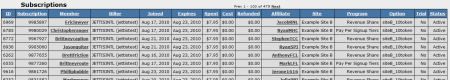Difference between revisions of "Subscription Report"
TMMStephenY2 (talk | contribs) |
|||
| (3 intermediate revisions by 2 users not shown) | |||
| Line 1: | Line 1: | ||
{{NATS4 Manual | {{NATS4 Manual | ||
| show_reporting_admin_section = true | | show_reporting_admin_section = true | ||
| + | | show_report_breakdowns_section = true | ||
}} | }} | ||
| Line 14: | Line 15: | ||
* '''ID''' - The Member ID number of the subscription holder. | * '''ID''' - The Member ID number of the subscription holder. | ||
| − | * '''Subscription''' - The Subscription ID number used to identify subscriptions in [[NATS]] | + | * '''Subscription''' - The Subscription ID number used to identify subscriptions in [[NATS]]. |
| − | * '''Member''' - The member's username that has the subscription | + | * '''Member''' - The member's username that has the subscription. |
| − | * '''Biller''' - The biller that the member used to process their transaction | + | * '''Biller''' - The biller that the member used to process their transaction. |
| − | * '''Joined/Expires''' - The date the member joined, and the date their subscription is set to [[Ct#Expire|expire]] | + | * '''Joined/Expires''' - The date the member joined, and the date their subscription is set to [[Ct#Expire|expire]]. |
| − | * '''Spent''' - The dollar amount of money the member has spent on subscriptions | + | * '''Spent''' - The dollar amount of money the member has spent on subscriptions. |
| − | * '''Cost''' - Any cost that you incurred as a result of the subscription (for example, biller fees) | + | * '''Cost''' - Any cost that you incurred as a result of the subscription (for example, biller fees). |
| − | * '''Refunded''' - How much money has been refunded to a member (for example, refunds and credits) | + | * '''Refunded''' - How much money has been refunded to a member (for example, refunds and credits). |
| − | * '''Affiliate''' - Displays the [[Ct#Affiliate|affiliate]] that referred the specified member | + | * '''Affiliate''' - Displays the [[Ct#Affiliate|affiliate]] that referred the specified member. |
| − | * '''Site''' - Displays the [[Ct#Site|site]] that the member is subscribed to | + | * '''Site''' - Displays the [[Ct#Site|site]] that the member is subscribed to. |
| − | * '''Program''' - Displays the [[Ct#Program|program]] that the member signed up under | + | * '''Program''' - Displays the [[Ct#Program|program]] that the member signed up under. |
| − | * '''Option''' - Displays the [[Ct#Join Option|join option]] that the member used to register | + | * '''Option''' - Displays the [[Ct#Join Option|join option]] that the member used to register. |
* '''Trial''' - Whether the member is under a [[Ct#Trial Sign-up|trial membership]], or a full membership. | * '''Trial''' - Whether the member is under a [[Ct#Trial Sign-up|trial membership]], or a full membership. | ||
* '''Status''' - Whether the member's account is active, inactive, or never joined. | * '''Status''' - Whether the member's account is active, inactive, or never joined. | ||
| Line 31: | Line 32: | ||
[[NATS4]] also offers the feature of being able to download a CSV dump for these statistics. To download this dump, simply click the "CSV" link under the search box. | [[NATS4]] also offers the feature of being able to download a CSV dump for these statistics. To download this dump, simply click the "CSV" link under the search box. | ||
| + | |||
| + | [[Category:NATS4 Statistics Reports]] | ||
Latest revision as of 16:37, 30 May 2012
The Subscription Report provides in-depth details of each and every member subscription that is tracked in your NATS4 system. This allows you search and view specifics about each member subscription, ensure its validity, and see specific dollar figures regarding each subscription.
To view your Subscription Report, go to the Reporting Admin and select "Subscription" from the View Report drop-down menu.
On the Subscription Report page, you will find a search box and a Subscriptions table. The search box allows you to narrow down your results by using various parameters, including parameters from Date Range, Affiliate, Site/Option, and Tracking.
In the Subscription table, you will find various statistics related to subscriptions, including:
- ID - The Member ID number of the subscription holder.
- Subscription - The Subscription ID number used to identify subscriptions in NATS.
- Member - The member's username that has the subscription.
- Biller - The biller that the member used to process their transaction.
- Joined/Expires - The date the member joined, and the date their subscription is set to expire.
- Spent - The dollar amount of money the member has spent on subscriptions.
- Cost - Any cost that you incurred as a result of the subscription (for example, biller fees).
- Refunded - How much money has been refunded to a member (for example, refunds and credits).
- Affiliate - Displays the affiliate that referred the specified member.
- Site - Displays the site that the member is subscribed to.
- Program - Displays the program that the member signed up under.
- Option - Displays the join option that the member used to register.
- Trial - Whether the member is under a trial membership, or a full membership.
- Status - Whether the member's account is active, inactive, or never joined.
Clicking any member or affiliate username brings you to the Member Details or Affiliate Details page, where you can view any information about that specified member or affiliate that is stored in NATS. You can also sort each column in this table by clicking the column title (i.e., Subscription). This will sort the table by that column by descending values.
NATS4 also offers the feature of being able to download a CSV dump for these statistics. To download this dump, simply click the "CSV" link under the search box.