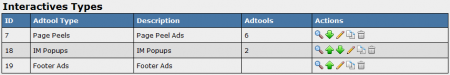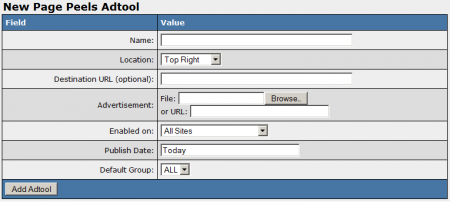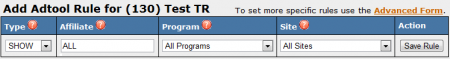|
|
| (2 intermediate revisions by one other user not shown) |
| Line 13: |
Line 13: |
| | On the next page, you will see a section labeled "New Page Peels Adtool." Use the available "Advertisement" field to upload the image file you wish to use for your new page peel. | | On the next page, you will see a section labeled "New Page Peels Adtool." Use the available "Advertisement" field to upload the image file you wish to use for your new page peel. |
| | | | |
| − | [[File:New page peels adtool.PNG|450px|Adding a new Page Peel adtool]] | + | [[File:PagePeels-adtool.png|450px|Adding a new Page Peel adtool]] |
| | | | |
| | Once you have selected an image to use for your new page peel, you can define all of the other available settings for your page peel. These settings include: | | Once you have selected an image to use for your new page peel, you can define all of the other available settings for your page peel. These settings include: |
| Line 32: |
Line 32: |
| | In order to display your page peel adtool on one of your pages, you must first download the corresponding .zip file from [[NATS]] through the Affiliate Adtools page. This .zip file will contain the image file, along with ''header_inc'', ''jquery'', and ''main'' scripts. | | In order to display your page peel adtool on one of your pages, you must first download the corresponding .zip file from [[NATS]] through the Affiliate Adtools page. This .zip file will contain the image file, along with ''header_inc'', ''jquery'', and ''main'' scripts. |
| | | | |
| − | Upload these scripts to your server, and include them in the [[Ct#Template|templates]] you wish to display your page peel on. Make sure that you include the ''header_inc'' script (ideally in the header) before the ''main'' script in your [[Ct#Template|template(s)]], otherwise your page peel will not display properly. | + | Upload these scripts to your server, and copy them into the [[Ct#Template|templates]] you wish to display your page peel on. Make sure that you include the ''header_inc'' script (ideally in the header) before the ''main'' script in your [[Ct#Template|template(s)]], otherwise your page peel will not display properly. |
| | | | |
| | Before you can include your new Page Peel on one of your [[Ct#Site|sites]], you must first add a [[NATS4 Rules|"SHOW" rule]]. To do so, click on the "Add a new [[NATS4 Rules|rule]]" action icon next to your new page peel. | | Before you can include your new Page Peel on one of your [[Ct#Site|sites]], you must first add a [[NATS4 Rules|"SHOW" rule]]. To do so, click on the "Add a new [[NATS4 Rules|rule]]" action icon next to your new page peel. |
| Line 39: |
Line 39: |
| | | | |
| | On the next page, simply add a "SHOW" type rule for the affiliate(s), program(s), and site(s) you want this gallery to be enabled for. You can also choose to enable this gallery for all affiliates, programs, and sites. For more information on rules in [[NATS4]], please see our [[NATS4 Rules]] wiki article. | | On the next page, simply add a "SHOW" type rule for the affiliate(s), program(s), and site(s) you want this gallery to be enabled for. You can also choose to enable this gallery for all affiliates, programs, and sites. For more information on rules in [[NATS4]], please see our [[NATS4 Rules]] wiki article. |
| | + | |
| | + | [[Category:NATS4 Adtool Types]] |