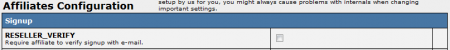Difference between revisions of "NATS4 Affiliate Activation"
TMMStephenY2 (talk | contribs) |
TMMStephenY (talk | contribs) m |
||
| (3 intermediate revisions by 2 users not shown) | |||
| Line 2: | Line 2: | ||
| show_affiliates_admin_section = true | | show_affiliates_admin_section = true | ||
}} | }} | ||
| + | |||
| + | [[NATS]] offers the ability for [[Ct#Program Owner|program owners]] to require additional steps or verification when a new affiliate is signing up. You can do this by either requiring e-mail verification for affiliates, or by requiring manual activation by the program owner to activate new affiliates. | ||
== Requiring E-mail Verification == | == Requiring E-mail Verification == | ||
| Line 8: | Line 10: | ||
* Enable the RESELLER_VERIFY config option in the Affiliates tab of the Configuration Admin. | * Enable the RESELLER_VERIFY config option in the Affiliates tab of the Configuration Admin. | ||
| + | [[File:Reseller verify.PNG|450px|Require E-Mail Verification]] | ||
* Turn on the EMAIL_AFFILIATE_SIGNUP in the Emails tab of the Config Admin. | * Turn on the EMAIL_AFFILIATE_SIGNUP in the Emails tab of the Config Admin. | ||
| − | * Place the verification link in your 'mail_affiliate_on_signup' template in the Special Templates. | + | [[File:Email affiliate signup.PNG|450px|Sending Verification Emails]] |
| + | * Place the verification link below in your 'mail_affiliate_on_signup' template in the Special Templates. | ||
| + | * '''NOTE: If you are on [[NATS]] 4.0.75.1 or a newer version, the link below should contain ''{$affiliate.verify}'' instead of ''{$verify}''.''' | ||
<pre> | <pre> | ||
http://{$config.PROJECT_HOSTNAME}/signup_verify.php?lid={$loginid}&verify={$verify} | http://{$config.PROJECT_HOSTNAME}/signup_verify.php?lid={$loginid}&verify={$verify} | ||
</pre> | </pre> | ||
| + | |||
| + | [[File:Mail affiliate template.PNG|450px|Mail Affiliate On Signup]] | ||
Once you have done this, your affiliates will not be able to login until they have verified their e-mail address. Other templates you can customize for this are: | Once you have done this, your affiliates will not be able to login until they have verified their e-mail address. Other templates you can customize for this are: | ||
| Line 18: | Line 25: | ||
* external_signup_done | * external_signup_done | ||
* external_signup_verify | * external_signup_verify | ||
| + | |||
| + | These can be found in the "Advance Skins" tab in the [[NATS4 Skins and Templates Admin|Skins and Templates Admin]] | ||
== Requiring Manual Activation == | == Requiring Manual Activation == | ||
| − | + | Another method of adding steps to affiliate registration is requiring that the program owner manually activates new affiliates. To do so, you must follow these steps: | |
| + | |||
* Enable the RESELLER_MANUAL_ACTIVATION config option in the Affiliates tab of the Configuration Admin. | * Enable the RESELLER_MANUAL_ACTIVATION config option in the Affiliates tab of the Configuration Admin. | ||
| + | [[File:Reseller manual activation.PNG|450px|Require Manual Activation For Affiliates]] | ||
* Affiliates can now be approved or denied in the Affiliate Admin | * Affiliates can now be approved or denied in the Affiliate Admin | ||
| − | + | For additional verification measures, you can require both manual activation and e-mail verification. This will require the affiliate to first verify their e-mail, and then to be manually activated by you (or the program owner). | |
| + | |||
| + | [[Category:NATS4 Affiliates Admin]] | ||
| + | [[Category:NATS4 Configuration Admin]] | ||
Latest revision as of 14:26, 19 May 2011
NATS offers the ability for program owners to require additional steps or verification when a new affiliate is signing up. You can do this by either requiring e-mail verification for affiliates, or by requiring manual activation by the program owner to activate new affiliates.
Requiring E-mail Verification
NATS gives you the option of requiring new affiliates to verify their e-mail address after signing up. To do so, you must follow these steps:
- Enable the RESELLER_VERIFY config option in the Affiliates tab of the Configuration Admin.
- Turn on the EMAIL_AFFILIATE_SIGNUP in the Emails tab of the Config Admin.
- Place the verification link below in your 'mail_affiliate_on_signup' template in the Special Templates.
- NOTE: If you are on NATS 4.0.75.1 or a newer version, the link below should contain {$affiliate.verify} instead of {$verify}.
http://{$config.PROJECT_HOSTNAME}/signup_verify.php?lid={$loginid}&verify={$verify}
Once you have done this, your affiliates will not be able to login until they have verified their e-mail address. Other templates you can customize for this are:
- external_signup_done
- external_signup_verify
These can be found in the "Advance Skins" tab in the Skins and Templates Admin
Requiring Manual Activation
Another method of adding steps to affiliate registration is requiring that the program owner manually activates new affiliates. To do so, you must follow these steps:
- Enable the RESELLER_MANUAL_ACTIVATION config option in the Affiliates tab of the Configuration Admin.
- Affiliates can now be approved or denied in the Affiliate Admin
For additional verification measures, you can require both manual activation and e-mail verification. This will require the affiliate to first verify their e-mail, and then to be manually activated by you (or the program owner).