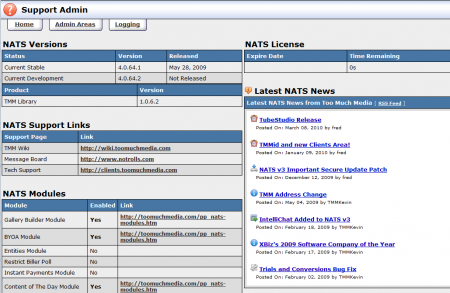Difference between revisions of "NATS4 Support Admin"
TMMStephenY2 (talk | contribs) (Created page with '{{NATS4 Manual | show_misc_admins_section = true }} == Support Admin == The NATS4 Support Admin offers a great amount of essential information regarding your NATS inst…') |
TMMStephenY (talk | contribs) m |
||
| Line 26: | Line 26: | ||
The Logging Admin section allows you to view information logged by [[NATS]] that you have specified. This can include tracking, signups, e-mails, and cronjobs. You can view detailed breakdowns of your logs, or search through your logs for specific results. For more information, please see our [[NATS4 Logs Admin]] wiki article. | The Logging Admin section allows you to view information logged by [[NATS]] that you have specified. This can include tracking, signups, e-mails, and cronjobs. You can view detailed breakdowns of your logs, or search through your logs for specific results. For more information, please see our [[NATS4 Logs Admin]] wiki article. | ||
| + | |||
| + | [[Category:NATS4 Administrator Guide]] | ||
Revision as of 10:31, 18 May 2011
Support Admin
The NATS4 Support Admin offers a great amount of essential information regarding your NATS install. In this section, you will be able to find your NATS version information, support links, available add-on modules for NATS, your NATS license, and NATS news updates.
Information displayed on the NATS4 Support Admin's main page includes:
- NATS Versions - Contains information on the version number of your NATS install, as well as the current stable version number and the current development version number. As of NATS version 4.0.72.1, this also includes the current version number of the TMM Library.
- NATS Support Links - Contains information regarding support issues. This includes a link to the TMM Wiki, our message board, and a link to our tech support/submit a ticket area.
- NATS Modules - Contains information regarding optional NATS add-on modules, as well as additional support. This will inform you which modules are enabled/disabled, as well as give you a link to the modules on our official site, where you can find more information, as well as pricing for our modules.
- NATS License - Contains information regarding your NATS license; in particular, your license's expire date, and time remaining on your license (displayed in day, hour, minute, second form).
- Latest NATS News - Contains announcements by Too Much Media staff members, including product launches, updates, awards, and various other news items.
The other two tabs at the top of the page will bring you to the Admin Areas page and the Logs Admin.
Admin Areas
The Admin Areas section allows for quick switching between multiple NATS, CARMA, or RSSdish installs you may have configured. If you set up links in the Admin Areas section, you will be able to switch between installs by clicking quick links below the NATS banner at the top of the page. For more information on this area, please see our Admin Areas article.
Logging Admin
The Logging Admin section allows you to view information logged by NATS that you have specified. This can include tracking, signups, e-mails, and cronjobs. You can view detailed breakdowns of your logs, or search through your logs for specific results. For more information, please see our NATS4 Logs Admin wiki article.