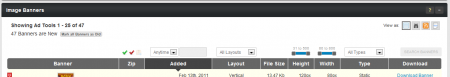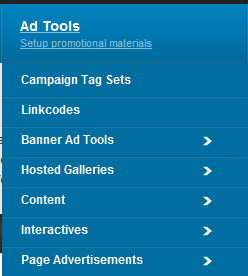Difference between revisions of "NATS4.1 Affiliate Adtools"
TMMStephenY (talk | contribs) (Created page with '{{NATS4 Manual | show_nats4.1_affiliate_area_section = true }} {{NATS 4.1}} The NATS 4.1 Affiliate Adtools page lets you choose from a wide variety of different [[Ct#Adtool|…') |
(No difference)
|
Revision as of 11:18, 11 May 2011
Note: This article only applies to NATS version 4.1 and higher. If you wish to upgrade your installation of NATS in order to take advantage of this feature, please put in a support ticket.
The NATS 4.1 Affiliate Adtools page lets you choose from a wide variety of different adtools to help promote your site(s). This allows for a wide variety of different affiliate promotions – such as banners, galleries, downloadable content, interactives, and page ads.
Affiliates can use the affiliate adtools pages to find adtools from multiple categories to promote sites with, download the adtools they wish to use, and get the necessary linkcodes to record their statistics with when referring surfers through that adtool.
Finding Your Affiliate Adtools
You can find the Affiliate Adtools pages in the "Ad Tools" section of the top toolbar, found on every affiliate-side page in NATS. Just mouse over the "Ad Tools" section and choose the adtool type you want to view.
Click the “Ad Tools” tab to go to the main Affiliate Adtools page, where you'll see every category of adtools available to you, broken down by site (or all sites).
Choose the adtool type that you want to view, and choose the site you want to view those adtools for by clicking the hyperlinks available here. Clicking one of the adtool types listed here brings you to a list of all available adtools of that type, along with various features that let you search for specific adtools within a type.
You can also edit your default adtool linkcodes with the Linkcode Settings available on any of the adtool pages. This lets you change which program your adtool linkcodes are associated with, as well as how each linkcode is displayed (between encoded, un-encoded, and shortname), what campaign they're associated with, and what site they point to.
Your Affiliate Linkcodes will be shown in the adtools table (when available), next to each adtool. Keep in mind, however, that not every adtool type offered in NATS provides you with linkcodes. For more information on the linkcode settings feature offered here, please see our Linkcode Settings wiki article.
Searching Your Adtools
You'll find a variety of search options at the top of each affiliate adtools table, in order to help you find specific adtools. Use these to search through your adtools by criteria such as name, when they were added, the adtool type, content type, page location, number of items, and adtool height/width, depending on what adtool type you're searching through.
Each adtool type offered in NATS has different search options, which differ based on the adtool type you're looking at. However, the actions that you can take on these different search options are similar. Just use the provided drop-down menus, search fields, and action links to find specific adtools of a certain type.
Fill in your desired search criteria, then click the "Search <Adtool Type>" button on the right side of the page. Once you do, your adtool list will be updated to reflect the search criteria you chose.
You'll also find several "View as:" icons on each page of adtool types, which let you change how these adtools will be displayed to you. You can choose to view the standard table view, a full size image dump view, an RSS feed view, a CSV dump view, and/or an XML dump view, depending on the adtool type you're viewing. Just click any of the available icons to change your affiliate adteool view.
The provided hyperlinks on the right side of the adtools table allows affiliates to perform certain actions on each respective adtool, such as getting your Affiliate Linkcodes to that adtool, or downloading a .ZIP file of that adtool. These actions let you begin promoting with your chosen adtool -- simply click the provided link to perform the listed action.
For more information about searching through your affiliate adtools in NATS 4.1, please see our Affiliate Adtools Search wiki article.
Adtool Types
NATS 4.1 offers a wide variety of adtool categories, in order to help affiliates get the most out of their programs and promotions. These adtool categories include:
- Banners – Contains standard image banners, flash banners, or geo-targeted banners. Geo-targeted banners automatically display certain information depending on the surfer's location.
- Galleries – Contains free hosted galleries, which provide sample content to entice surfers to sign up.
- Content – Contains adtools that can be downloaded by surfers. This includes downloadable content, RSS feeds, mailers, fan signs, and flash videos.
- Interactives – Contains adtools that surfers can interact with and perform certain actions on, including page peels, IM popups, and footer ads.
- Page Ads – Contains groups of images or videos that take up a majority of the page, such as half page ads, full page ads, hosted free sites, and overlays.
Choose one of the adtool types provided for you, and grab the adtools you want with the "Download" links, or grab an adtool linkcode from the "Linkcode" field. Once you do, you can begin promoting sites and programs with your selected adtool.
Any surfer that is redirected through the adtool you're using will be counted towards your statistics, as long as you use the Affiliate Linkcodes provided to you on these pages.