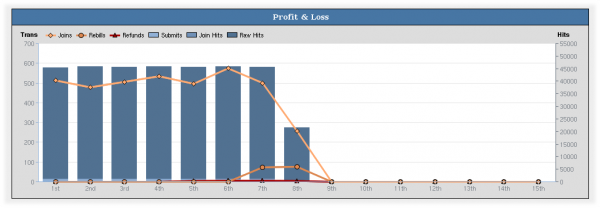NATS4 Reporting Admin
Select the report you want to see using the View Report drop-down. There are currently five reports:
- The Profit and Loss report shows you program's profit and loss by day
- The Retention report shows how long consumers stay subscribed to your sites
- The Subscriptions report lists each of your consumer's purchases
- The Transactions report lists each of your consumer's purchases
- The Fraud report shows potential fraud by your affiliates
You can enter a search into the boxes at the top of each report to get different results.
How Tracking Works
For several of its reports, NATS keeps track of surfers. The track and strack article explains how NATS's tracking works so that you can use it in the most effective way.
Surfer Statistics
Some NATS reports can display information about surfer activity, but storing information about every click a surfer makes requires a lot of space in your database, and we've disabled this feature by default. We only store the most important surfer stats. To enable surfer click stats, add the following variable to your nats/includes/config.php.
$config['LIMIT_SURFER_STATS'] = FALSE;
You should remove the above line after you get the statistics you want.