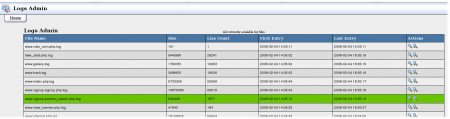Difference between revisions of "NATS4 Logs Admin"
From TMM Wiki
Jump to navigationJump to searchm |
TMMStephenY2 (talk | contribs) |
||
| Line 6: | Line 6: | ||
information appears here, you must enable logging in the [[Configuration Admin]]. | information appears here, you must enable logging in the [[Configuration Admin]]. | ||
| − | [[ | + | [[File:Logs-admin.png|450px|The Logging Admin]] |
Each log has two action icons: | Each log has two action icons: | ||
* The View Log icon lets you view the log in chronological order | * The View Log icon lets you view the log in chronological order | ||
* The Search Log icon lets you search the log for specific information | * The Search Log icon lets you search the log for specific information | ||
Revision as of 17:33, 9 June 2010
The logs admin lets you view information logged by NATS. Before any information appears here, you must enable logging in the Configuration Admin.
Each log has two action icons:
- The View Log icon lets you view the log in chronological order
- The Search Log icon lets you search the log for specific information