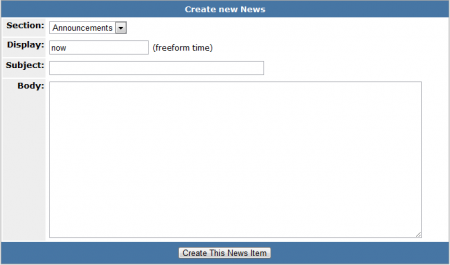Difference between revisions of "NATS4 Add News"
TMMStephenY2 (talk | contribs) (Created page with 'You can create a new News Item in NATS4 through the News and Notifications Admin. To do so, simply navigate to the News and Notifications Admin and click the "Add New…') |
TMMStephenY2 (talk | contribs) |
||
| Line 1: | Line 1: | ||
| + | {{NATS4 Manual | ||
| + | | show_news_and_notifications_admin_section = true | ||
| + | }} | ||
| + | |||
You can create a new News Item in [[NATS4]] through the [[News and Notifications Admin]]. To do so, simply navigate to the [[News and Notifications Admin]] and click the "Add News Item" tab at the top of the page. | You can create a new News Item in [[NATS4]] through the [[News and Notifications Admin]]. To do so, simply navigate to the [[News and Notifications Admin]] and click the "Add News Item" tab at the top of the page. | ||
| Line 12: | Line 16: | ||
[[File:Create_news.PNG|450px|Creating a News Item]] | [[File:Create_news.PNG|450px|Creating a News Item]] | ||
| − | In the "Display" field, you can select when your news item will be displayed by using a [[NATS4 Freeform Date|Freeform Date]], which will be parsed by PHP's [http://us.php.net/manual/en/function.strtotime.php strtotime] function. | + | In the "Display" field, you can select when your news item will be displayed by using a [[NATS4 Freeform Date|Freeform Date/Time]], which will be parsed by PHP's [http://us.php.net/manual/en/function.strtotime.php strtotime] function. You can use either keywords or a date expressed in year-month-day form (yyyy-mm-dd), or a date expressed as 10 August 2010 (or any date in that format). |
When you are finished configuring your new News item, click the "Create This News Item" button and your News Item will be created (or be scheduled to be created). | When you are finished configuring your new News item, click the "Create This News Item" button and your News Item will be created (or be scheduled to be created). | ||
| + | |||
| + | On the main news page, you will be able to edit your news item, change its publish date, and delete it. | ||
Revision as of 14:26, 3 September 2010
You can create a new News Item in NATS4 through the News and Notifications Admin. To do so, simply navigate to the News and Notifications Admin and click the "Add News Item" tab at the top of the page.
On the "Create new News" page, you will be prompted to fill out fields regarding your news item. These include:
- Section - Select which news section you want this news item to appear in.
- Display - Choose when the news item is displayed.
- Subject - Enter the subject of the news item to be displayed to your affiliates
- Body - Enter the text you want your news item to display to your affiliates
In the "Display" field, you can select when your news item will be displayed by using a Freeform Date/Time, which will be parsed by PHP's strtotime function. You can use either keywords or a date expressed in year-month-day form (yyyy-mm-dd), or a date expressed as 10 August 2010 (or any date in that format).
When you are finished configuring your new News item, click the "Create This News Item" button and your News Item will be created (or be scheduled to be created).
On the main news page, you will be able to edit your news item, change its publish date, and delete it.