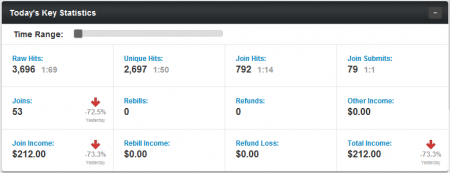Affiliate Dashboard Key Statistics
The Key Statistics breakdown provides a useful breakdown of various statistics that are essential to analyzing the success of your affiliate promotions, such as hits, joins, rebills, refunds, and income. This breakdown can be found on the top-right side of the NATS 4.1 Affiliate Dashboard page, which should be the default affiliate page after logging in.
In this section, you will find a variety of useful statistics that can help to measure your success. These are:
- Raw Hits - Counts every surfer who clicks on your link codes.
- Unique Hits - Tracks one hit from every new surfer.
- Join Hits - Tracks every hit caused by a surfer viewing the join form.
- Join Submits - Tracks every time a surfer submits the join form.
- Joins - Counts the number of surfers who made an initial purchase on a site.
- Rebills - Counts the number of members who have renewed their membership, or made a recurring purchase.
- Refunds - Displays the number of members whose purchases have been refunded.
- Other Income - Shows income recorded from all other sources.
- Join Income - Displays the amount earned for referring initial joins.
- Rebill Income - Displays the amount earned for referring recurring purchases (rebills).
- Refund Loss - Displays the amount lost for members refunding purchases.
- Total Income - Displays the total amount of money earned from all sources.
Using Key Statistics
Clicking on some of these displayed statistics will bring you to an affiliate statistics breakdown of what makes up that particular stat. This includes unique hits, joins, rebills, and join income.
This section also offers a great deal of flexibility on what date ranges you can view Key Statistics for. The “Time Range” slider lets you change what date ranges your key statistics will be displayed for.
Simply click the available notch in the “Time Range” slider, and drag it left or right, depending on how you want to change the displayed date range. Your displayed statistics will then be automatically adjusted when you release the slider.
Possible date ranges in this section include: Today, Past 7 Days, Past 15 Days, Past 30 Days, Past 60 Days, and Past 90 Days. This allows for affiliates to see a wide range of statistics, as well as analyzing recent trends in surfer activity and actions.
This section also provides an automatic statistical comparison to the last pay period of similar length. For example, your statistics from Today will be compared to your statistics from Yesterday, Past 15 Days compared to Previous 15 Days, and so forth.
The changes in statistics from the last comparable date range will be shown with a percentage value of change, along with a green upwards arrow for improvement, or a red downwards arrow for declining statistics.
For example, if you have recorded five rebill transactions today, but only one rebill transaction yesterday, you will see a green upwards arrow saying that today's statistics are up '400% Compared to Yesterday'.