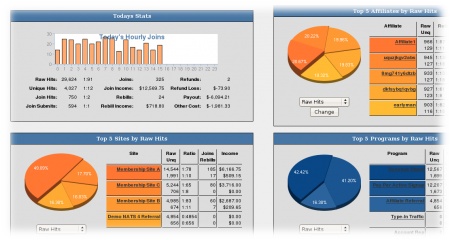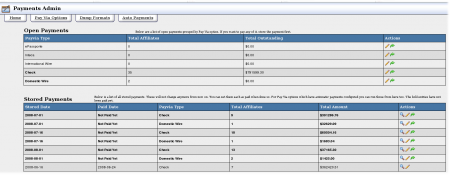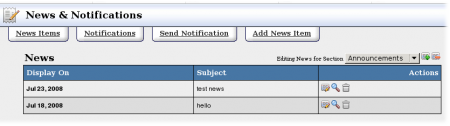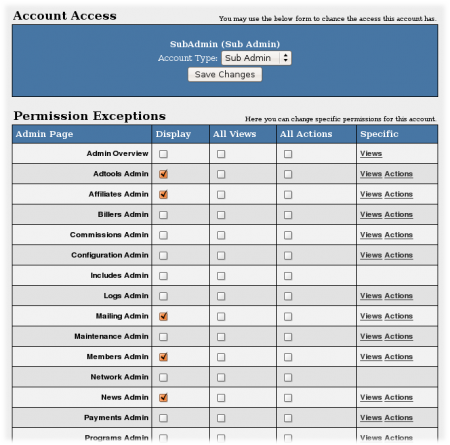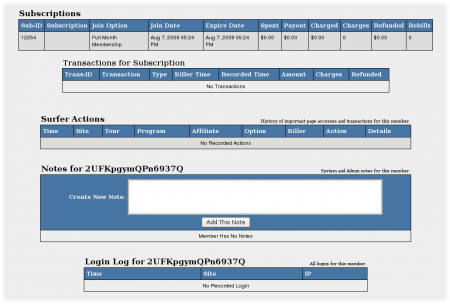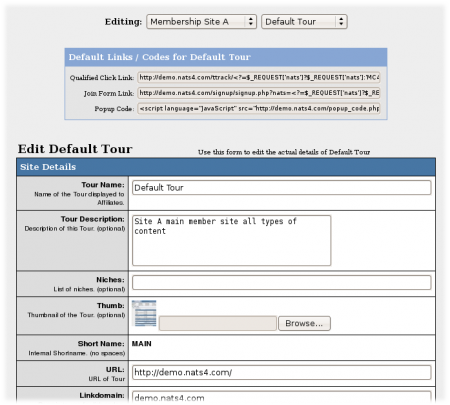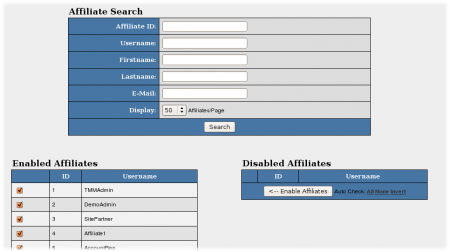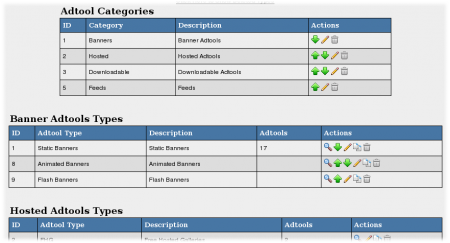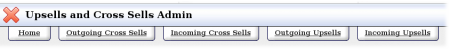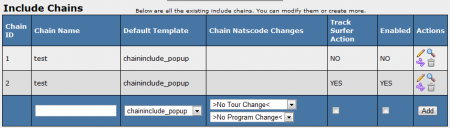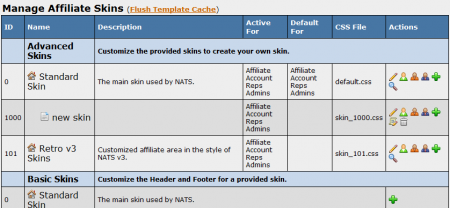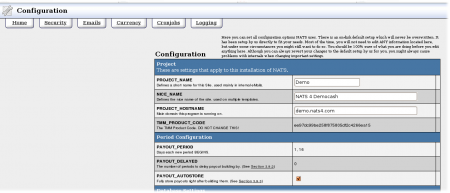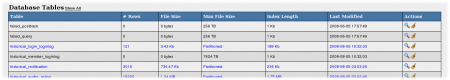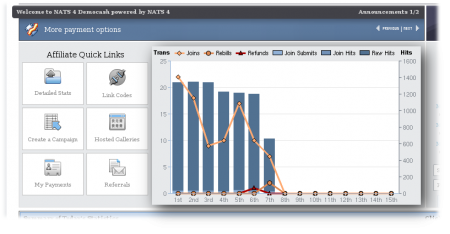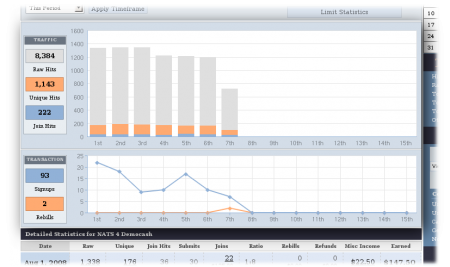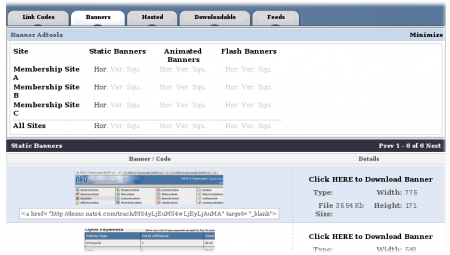NATS4 vs NATS3 Advantages
Upgrading from your previous NATS3 installation to a new NATS4 installation offers many distinct advantages for your affiliate tracking program.
To help you maximize success and income from your member site(s), we've overhauled and improved our overall interface, especially on the affiliate side. We also offer more options in the various NATS Admin pages, organized our existing features to maximize efficiency, and added better descriptions of our features so that you can make the switch to NATS4 as seamless as possible.
We've also added brand-new features so that you can get the most out of your NATS4 user experience. This includes six (6) new reports in the Reporting Admin, an overhauled Admin Overview page, new Configuration Admin security settings, the brand new News and Notifications Admin and Logs Admin pages, and more.
Admin Changes
In NATS4 we've made a variety of changes and updates in order to help you effectively manage your affiliates, members, sites, and programs. This section lists most of major the changes made in NATS4, as well as how these changes will help you achieve success. For a basic list of changes in the NATS4 Admin pages, please see our NATS4 Administration Changes page.
Admin Overview
The new NATS4 Admin Overview adds a brand new summary page, replacing the variety of lengthy tables provided in NATS3 with useful charts and summaries to help you quickly analyze your site, as well as current trends in your sites.
Furthermore the new NATS4 Admin Overview page lets you sort through the available breakdowns by various statistics, using drop-down menus to reduce clutter and improve readability on the page. This allows for a display of information that's better organized, easier to read, and more customizable for your program's needs.
Reporting Admin
In order to help you better track your statistics and trends, we've made a considerable amount of changes to the NATS4 Reporting Admin. We've overhauled our reports search function, making it even easier to get the specific breakdown of stats you want in your report. We've also added four (4) new search criteria to help you break down your stats -- adtool, tour, option, and country.
Not only have we added these new features and upgrades to the NATS4 Reporting Admin, we've also added six (6) brand new reports, so you can break down and analyze previously un-seen displays and categories of statistics. Furthermore, we've also added graphs to some of our previously existing reports, such as the Profit and Loss Report.
Payments Admin
The new NATS4 Payments Admin provides better organization of its features -- for example, letting you access Pay Via Types and dump formats more easily and intuitively. We've also added a new Payment Search function to this admin; this lets you search, view, and edit any payments you've made, as well as payments waiting to be paid out to affiliates.
Our updated payments admin page also provides helpful explanations and tool tips for each section of the payments admin along with helpful explanations and tool tips for each section of the payments admin.
News & Notifications Admin
The News and Notifications Admin is a brand new admin page in NATS4. This lets you send categorized news items, like announcements or warnings, to all of your affiliatesat once, providing a method of mass communication within NATS.
You can also send messages to multiple or individual affiliates through this admin, providing a quick and easy way of talking to affiliates through the NATS software itself. This new page also contains a "Notifications" tab, which displays all automatic notifications sent to you through NATS, including error notifications and account change notifications.
For more information, please see our News and Notifications Admin wiki article.
Affiliates Admin
In the NATS4 Affiliates Admin, we've made made the terminology easier to understand, standardizing the "reseller," "webmaster," and "affiliate" terms to just affiliate. We also cleaned up the interface, removing unused search fields and action icons for a more streamlined NATS experience.
We've also added more affiliate account types, as well as additional Affiliate Access Permissions. This allows for more customization of what certain affiliate access levels can do. You can now restrict displaying certain pages, viewing certain pages, and taking actions on certain pages, as opposed to only being able to deny access to these pages in NATS3. The available permission exceptions are now labeled in an easy to understand manner as well, as opposed to template file names.
Members Admin
The NATS4 Members Admin hasn't been changed too much, retaining many of the previous features from NATS3. One major change that we've made, however, is the streamlining of the member search feature. This search function now offers separate basic and advanced search forms, letting you search for specific members more quickly.
We've also changed how information is displayed on the "Member Details" page, sorting the available information into different categories for ease of use and easy analysis.
Sites Admin
Instead of configuration being site-based, the NATS4 Sites Admin now offers a tour-based approach. This lets you easily create multiple tours for one site, and base surfer tracking off of those tours.
For example, you can now create separate tours for surfers from different countries. This allows you to tailor your tours for different criteria in NATS4, such as referring affiliate, location, program, etc. We also cleaned up the available action icons, in order to further streamline your NATS4 user experience.
Programs Admin
The NATS4 Programs Admin combines the NATS3 Commissions Admin with the Programs Admin, creating a one-stop method of fully configuring your programs. We've also cleaned up the available action icons to further streamline your NATS4 user experience.
We've also combined the "Enabled Resellers" and "Disabled Resellers" pages into one page, making it easier and faster to manage enrolled affiliates in your programs. Additionally, this "List & Modify Enabled Affiliates" page now offers an "Affiliate Search" function, letting you quickly locate desired affiliates.
Billers Admin
We've simplified the NATS4 Billers Admin's Edit Biller interface in order to make configuring billers a quicker process. There are also two new action icons: Add Charges and Check Poll Status. These icons provide an intuitive and easy-to-find way to set any necessary biller fees and ensure that biller polls are working properly in NATS4.
Third-Party Admin
The NATS4 Third Party Admin has similar changes to the NATS4 Billers Admin -- namely, the addition of Third-Party Fee, and Check Poll status action icons. Again, these icons provide an easy and intuitive way to set necessary fees from third-party providers, as well as ensure that third-party polls are functioning correctly in NATS4.
Ad Tools Admin
We've completely redesigned the look and feel of the NATS4 Adtools Admin, making adtools much more accessible and easy to find. The main NATS4 Adtools Admin page now contains a list of every available adtool category and adtool type. This, along with the available action icons, let you locate, add, and edit adtools much more quickly and efficiently.
The NATS4 Adtools Admin also contains a variety of newly created adtools in order to help you and your affiliates better promote your site. You can now create adtool groups through the adtools admin as well, letting you easily categorize your different custom adtools.
Upsells Admin
What was previously known as the Cross-Sells Admin in NATS3 is now called the Upsells Admin in NATS4.
We've added upsell functionality to NATS4, which allows already existing members to upgrade their memberships through the NATS join form. This allows for more flexibility in offering a variety of join options, containing options that are not available to you in NATS3.
Includes Admin
What was previously known as the Popup/Exit Admin in NATS3 is now called the Includes Admin in NATS4. While the Popup/Exit Admin in NATS3 only supported the creation of popups, the NATS4 Includes Admin offers additional functionality, letting you include a selected NATS template into any PHP file. This allows you to create custom content or code to be displayed at certain times.
This admin also lets you change the tour or program included in the linkcode. New chain rules also let you include different content, based on the time.
Skins & Templates Admin
We also redesigned the main page of the NATS4 Skins and Templates Admin, categorizing each existing skin into Advanced Skins, Basic Skins, and Custom Skins. This allows for better organization of your available skins, as well as a more user-friendly look.
Editing skins and templates is still a similar process to NATS3, however, we've renamed, removed, and added a variety of templates and template functions. Keep in mind that you will need to port your NATS3 custom template(s) to NATS4 and thoroughly test them.
Configuration Admin
In the new NATS4 Configuration Admin, you'll find many new configuration items, new category tabs, and reorganized configuration items. This allows for better customization and control of your NATS4 installation, along with a more user-friendly method of browsing your configuration items.
One of the most notable additions to the NATS4 Configuration Admin is a separate "Security" section, where you can specify only certain IPs that are allowed admin access, to encrypt certain information, and other additional settings. The "Cronjobs" tab is also new to NATS4 -- here, you can schedule automated site updates, logging, and other functions to give you more control over NATS.
Cleanup & Maintenance
The Cleanup & Maintenance Admin has been completely revamped in NATS4, offering a much more detailed view and separating each available task into its own individual tab. This new layout also allows you to clean up much wider variety of tables in NATS4, as well as view essential details about each table.
This admin now also features "Error Maintenance," "Report Maintenance," and "Server Status" tabs, providing an easy method of checking for maintenance issues, updating report data, and checking your server settings.
Logs Admin
NATS4 contains a new sub-admin section, known as the Logs Admin -- this can be found under the NATS4 Support Admin. This lets you view any information logged by NATS, which can be very helpful when troubleshooting issues or problems you may be having with NATS.
This sub-admin also contains the "Admin Actions" page, which lists every action that admins take on your NATS installation. This can also be very useful for troubleshooting problems by seeing what settings were changed, as well as when they were changed.
Affiliate Changes
In addition to improving the look, feel, and functionality of the admin pages in NATS4, we have done a complete overhaul and visual update for the NATS4 affiliate pages. The following details the default affiliate pages in NATS4 -- keep in mind that the affiliate pages are customizable, and can often have features moved, removed, or renamed.
For a basic overview of changes that have been made to the affiliate interface in NATS4, please see our NATS4 Affiliate Changes page.
Affiliate Overview
We've completely overhauled and redesigned the Main Program Page, adding a wide variety of features such as graphs, statistics, charts, announcements, a count-down timer to the next pay period, payout information, and an account snapshot.
The newly-provided Affiliate Quick Links make it easy for affiliates to the find the page they want, and the graph next to it provides a visual representation of joins, rebills, refunds, join submits, join hits, and raw hits referred by that affiliate. While the NATS3 Main Program Page only displayed what program that affiliate is enrolled in, the NATS4 Main Program Page provides all the essential information necessary for affiliates to measure their success.
Affiliate Stats
While the NATS3 affiliate stats page only offers a text-based table displaying relevant statistics, the NATS4 affiliate stats page provides any statistical information necessary to analyze an affiliate's performance in promoting specific sites, programs, and campaigns.
This includes a summary of that day's stats, graphs with a variety of different views, demographics reports, and other various summaries on the right-hand side of the page. For more information, please see our New NATS4 Affiliate Stats wiki page.
Affiliate Adtools
The Affiliate Adtools page is now broken up into several different tabs, which contain adtools and adtool information for each available category. You can locate affiliate linkcodes in this section, and also set linkcode limitations, allowing for custom linkcodes.
This lets affiliates easily locate and manage their adtools, which in turn will help affiliate promotions for your site(s).
Affiliate My Account
The Affiliate My Account page is a new section in NATS4 that allows affiliates to change a wide array of available settings. These settings are broken down into six (6) different categories -- Account Detail, Display Settings, Account Settings, Recent Changes, Campaigns, and Messages.
This allows for detailed customization of an affiliate's NATS4 account settings, as well as being able to view messages and perform specific affiliate operations.
Affiliate Payments
We've left the NATS4 Affiliate Payments page mostly similar to the NATS3 iteration -- the main difference here is that we've added graphs of the affiliate's stored payments over time, as well as paid payments over time. The table of existing payments also contains some additional information, such as the status of the payment, payment method, and payment options.