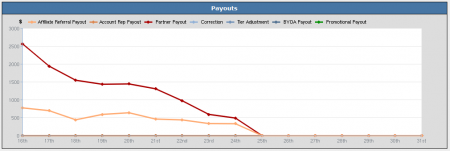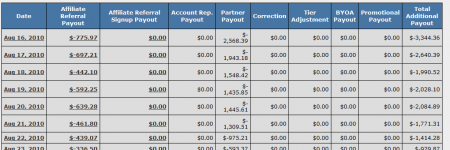Additional Payout Report
The Additional Payout Report provides an in-depth view of any payouts categorized in the Profit & Loss Report as "Additional Payout". This report breaks down individual categories that comprise this additional payout with a graph that displays all statistics found in the table below based on dollar amount per day.
This report can prove useful for ensuring that your payouts for programs outside of basic programs are accurate-- this includes affiliate referral programs, account rep programs, partner payouts, etc. This table can be used to see how costly these programs can be, as well as view a day-to-day breakdown of statistics not specified in the Profit & Loss Report.
To view the Additional Payout Report, go to the Reporting Admin and select "Additional Payout" from the View Report drop-down menu.
On the Additional Payout Report page, you will find a search box, a Payouts graph, and a table displaying any additional non-standard payouts in NATS. The search box allows you to narrow down your results by using various parameters, including parameters from Date Range, Affiliate, Site/Option, and Tracking.
The Payouts graph provides a day-to-day breakdown of additional payouts you have made or will make to affiliates, account representatives, or partners. These statistics include:
- Affiliate Referral Payout - Displays the amount owed to affiliates who referred other affiliates
- Affiliate Referral Signup Payout - Displays the amount owed to referred affiliates who refer members to your sites
- Account Rep. Payout - Displays the amount owed to your account representatives
- Partner Payout - Displays the amount owed to your site partner
- Correction - Displays the dollar amount of any corrections that Too Much Media staff has made to your payments. Only TMM technicians can make corrections to your payments.
- Tier Adjustment - Displays the dollar amount of any adjustments made to payments because of referral tiers
- BYOA Payout - Displays any payments owed to affiliates from the Build Your Own Anything (BYOA) Module
- Promotional Payout - Displays any payments owed to your promotional partners (i.e., Intellichat)
The table below the Payouts graph contains additional information, as well as exact values for the payments that you have made or will have to make. This includes the date that the additional payouts were built, as well as the total sum of all additional payouts that must be made.
Figures displayed in the Date, Affiliate Referral Payout, and Affiliate Referral Signup Payout columns will appear as hyperlinks. Clicking a date will take you to the Admin Overview page for that specified date.
Clicking the dollar amount in the Affiliate Referral Payout column takes you to the Affiliate Referral Tier Payouts Report, where you can view details about each payment that comprises the specified dollar amount.
Clicking the dollar amount in the Affiliate Referral Signup Payout column takes you to the Affiliate Referral Signup Payouts Report, where you can again view details regarding each transaction of this type, as well as a breakdown of payouts that you owe.
NATS4 also offers the feature of being able to download a CSV dump for these statistics. To download this dump, simply click the "CSV" link under the search box.