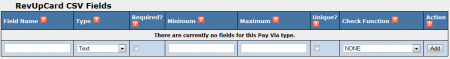NATS4 RevUpCard
NATS4 supports payment dumps to a RevUpCard account. This allows you to pay affiliates for referrals they have made by simply depositing the sum they are owed into their RevUpCard account.
Create RevUpCard PayVia
The first step of configuring your new RevUpCard payment dump is creating a new Pay Via type to work with your new dump format.
To setup a RevUpCard pay via type, go to the Payments Admin, click the "Pay Via Types" tab at the top, enter RevUpCard CSV into the "New Pay Via Type Name" text box at the bottom of the page, and click Add.
After you have added your new pay via type, you must configure the available fields. These include:
- Pay Via Type - The name for your new pay via type.
- Description - The text your affiliates will see when choosing this pay via type.
- Minimum Payout - A comma-separated list of available minimum payout options for affiliates.
- Cost(+)/Bonus(-) Per Payout - Charges your affiliates (cost) or gives your affiliates a bonus (bonus) for using this pay via type. Set it at zero to disable costs, make it positive to charge affiliates for using this type, or make it negative to give your affiliates a bonus for using this type.
- Dump Format - Choose what dump format you wish to use for this pay via type (in this case, your new RevUpCard format).
When you have finished configuring your new Pay Via type, click Save to add the type.
Configuring RevUpCard
To further configure your new RevUpCard Pay Via type, go to the Payments Admin and click the Configure type icon next to your newly created RevUpCard pay via type. Here, you will be editing the pay via type's structure, as well as what information is required from affiliates.
You can add new field to the structure by filling out the available sections. These include:
- Field Name - A short description of what the affiliate needs to fill out (ex. User ID, account number, address, etc.)
- Type - Choose if you want the field to be a text box, or a multiple choice option.
- Required - Mark the field as necessary for affiliates to fill out.
- Minimum - The minimum amount of characters allowed in this field.
- Maximum - The maximum amount of characters allowed in this field.
- Unique - Mark the field as needing to be unique from other field entries.
- Check Function - Checks if the field was properly populated. For example, alnum_number_check will make sure that this field entry only contains numbers, and does not allow spaces.
To configure the necessary field(s) for your new RevUpCard Pay Via type, you should enter the following values:
- Name: DDANo
- Type: Text
- Required: mark this checkbox
- Minimum: 16
- Maximum: 16
- Unique: mark this checkbox
- Check Function: alnum_number_check
Your affiliates will now be able to enter their RevUpCard account information and change their payment type to RevUpCard.