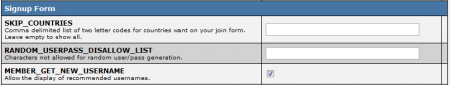NATS4 Username Recommendations
NATS4 has the ability to recommend new usernames to surfers. This allows you to automatically provide alternatives if the name the surfer has selected is already in use. You can display these recommendations by adding the following code to your join page template:
{if $vars.recommended}
The username you entered was taken, please try one of these.<br />
{foreach from=$vars.recommended item="usernameR"}
{$usernameR}
{/foreach}
{/if}
Changing Your Default Settings
By default, NATS will generate four username recommendations. If you want to disable username recommendations, you can either uncheck the MEMBER_GET_NEW_USERNAME option in the Configuration Admin in the "Surfer Configuration" section or set your MEMBER_GET_USERNAME configuration variable to 0. You can find your MEMBER_GET_USERNAME configuration variable in your NATS configuration file, nats/config.php.
You can also set the value of MEMBER_GET_USERNAME in your NATS configuration file to generate a chosen number of username recommendations. MEMBER_GET_NEW_USERNAME supports values between zero and 25. For example, if you set your value to "25", NATS will generate 25 different username recommendations.